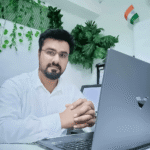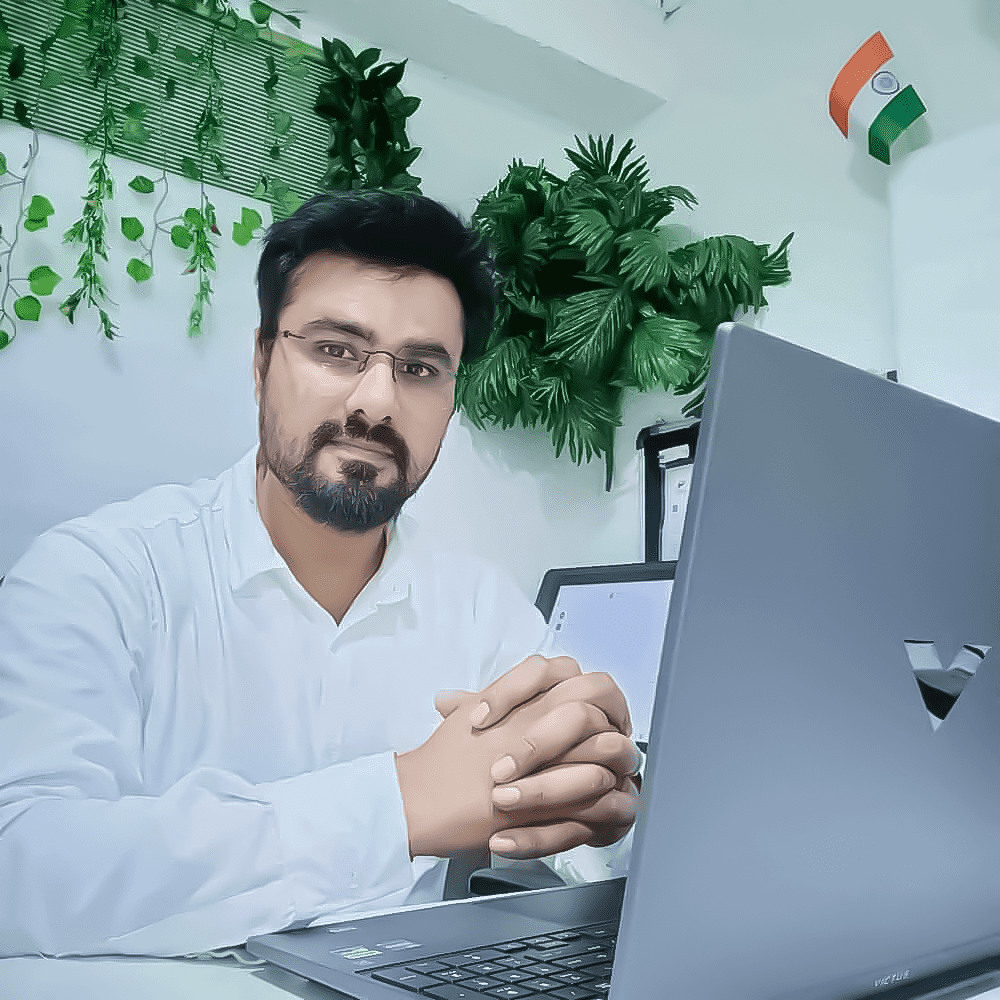Architecture Visualization in Blender Course (English)

Course Content
Section 1: Blender Interface, Modeling & Project Setup
-
How To Download Blender And Install
-
Class 1: Introduction to ArchViz & Real-World Applications
-
Class 2: Blender UI for Architecture – Viewport, Units, Tools
-
Class 3: Setting Real-World Scale (Metric/Imperial)
-
Class 4: Importing Reference Images / Blueprints
-
Class 5: Modeling Walls, Floors, Ceilings with Modifiers
-
Class 6: Doors, Windows & Cutouts (Boolean Workflow)
-
Class 7: Bevels, Clean Edge Loops & Precision Tools
-
Class 8: Modeling Furniture & Fixtures (Low–Mid Poly)
-
Class 9: Linking External Assets (Chairs, Sofas, Decor)
-
Class 10: Project 1 – Model a Complete Interior Room (Wall to Furniture)
Section 2: Materials, Texturing & UV Unwrapping
Section 3: Lighting, Cameras & Rendering (Cycles & Eevee)
Section 4: Exterior Design, Animation & Presentation
Final Test
Give Us Your Feedback And Suggestions
On Demand Lessons
Software & Industry Updates
Earn a certificate
Add this certificate to your resume to demonstrate your skills & increase your chances of getting noticed.