3D Animation Film Making Course (Hindi)
Categories: 3D Animation, Career Course
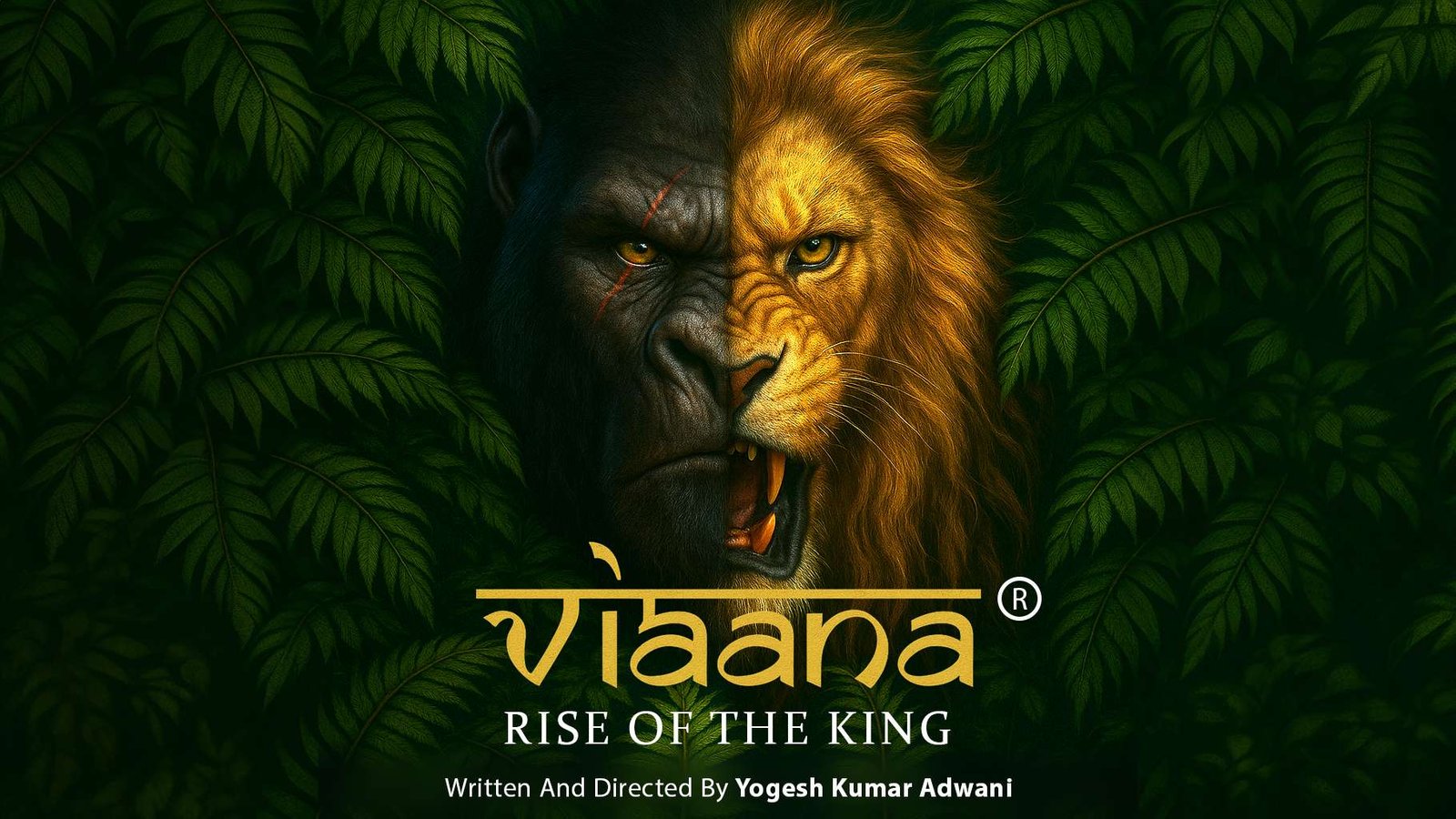
Course Features
- Basic To Advance Level Classes
- Theory & Practical Classes
- Daily Pre Recorded Class (Monday To Friday)
- Per Class Duration : 1 Hour (Max)
- On Demand Lessons (Only Unique Topic)
- Online Test, Exercise Files & PDF Notes
- Career Guidance And Job Assistance
- Portfolio Guidance
- WhatsApp Group Support
- Live Doubt Solving Support
Course Content
3D Animation Career Course Introduction
Pre Production
Class 1 – Script Writing And Concept Development (Theory Class)
00:00Class 2 – Start Drawing Practise And Prospective View And Vanishing Points Basics (Theory Class)
00:00Class 3 – 1 Point, 2 Point And 3 Point Perspective (Practical Class)
00:00Class 4 – Charactor Concept Sketching (Part 1) (Practical Class)
00:00Class 5 – Character Concept Sketching from Reference (Part 2) (Practical Class)
00:00Class 6 – Character Concept Sketching from Reference (Part 3) (Practical Class)
00:00Class 6 – Body Part Ratio And Draw Front, Side And Back For Production (Part 5) (Practical Class)
00:00Class 6 – Facial Expressions And Extra Parts Add (Part 4) (Practical Class)
00:00Class 7 – Background Concept Sketching 1 & 2 point perspective : Blocking (Part 1)
00:00Class 8 – Background Concept Sketching 3 point : Blocking (Part 2)
00:00Class 9 – Background Concept Sketching 3 point : Add Details (Part 3)
00:00Class 10 – Props Concept Thinking And Sketching
00:00Class 11 – Concept Art Creation: Character, Prop & Environment Designs
Class 12 – Creating Character Model Sheets (Front, Side, Back, Expressions)
Class 13 – Designing Props & Visual Elements for Storytelling
Class 14 – Environment Layouts: Location Design for Scenes
Class 15 – Color Scripting: Visual Mood Planning by Scene
Class 16 – Costume Design & Styling for Characters
Class 17 – Storyboarding Basics: Tools, Panels, Framing Techniques
Class 18 – Advanced Storyboarding: Cinematic Angles, Transitions & Timing
Class 19 – Animatics: Converting Storyboards into Timed Video Sequences
Class 20 – Creating a Production Bible (Master Document for Studios)
Class 21 – Voice Casting & Dialogue Scratch Tracks (for Animatics)
Class 22 – Shot Division & Scene Breakdown Sheets for Production
Class 23 – Camera Planning: Movement, Composition & Continuity
Class 24 – Production Scheduling: Scene Blocks, Tasks, and Timeframes
Class 25 – Team Collaboration: Art Director, Scriptwriter, Storyboard Artist Roles
Class 26 – Final Project: Complete Pre-Production Kit for Short 3D Film
3D Modeling And Sculpting In Blender (Production)
How To Download Blender And Install
Class 1 – Introduction to Blender for Animation Modeling
Class 2 – Understanding Blender Interface, Navigation & File Setup
Class 3 – 3D Space, Object Mode vs Edit Mode, Pivot Tools
Class 4 – Polygon Modeling Basics: Vertices, Edges, Faces & Normals
Class 5 – Modeling Primitives & Modifiers (Subdivision, Mirror, Solidify)
Class 6 – Blocking Out Basic Shapes for Characters & Props
Class 7 – Using Loop Cuts, Knife, Extrude, Bevel, Inset, Bridge Tools
Class 8 – Topology for Animation: Edge Flow & Face Loop Design
Class 9 – Working with Reference Images: Front, Side, Top Views
Class 10 – Creating Base Meshes for Characters, Creatures & Sets
Class 11 – Organizing Scenes with Collections & Naming Conventions
Class 12 – Saving, Exporting, and Linking Assets for Production Pipelines
Class 13 – Sculpting Interface & Brush System in Blender 2025
Class 14 – Using Dyntopo vs Multires Modifier for Sculpting Workflows
Class 15 – Blocking Primary Forms: Face, Torso, Limbs Using Sculpt Tools
Class 16 – Secondary Details: Folds, Muscles, Stylized Proportions
Class 17 – Sculpting Stylized vs Realistic Characters for Films
Class 18 – Clothing, Hair, Accessories via Extract & Mask Brushes
Class 19 – Sculpting Facial Expressions for Animation Reference
Class 20 – Retopology Fundamentals: Clean Animation-Ready Mesh
Class 21 – Manual vs Auto-Retopology (Quadriflow, Shrinkwrap, Grease Pencil Guides)
Class 22 – Using Multires Modifier for High-Frequency Details
Class 23 – UV Unwrapping for Sculpted Models (Face Islands, Symmetry)
Class 24 – Project 1: Sculpt & Retopologize a Stylized Film Character
Class 25 – Project 2: Prop/Set Modeling with Sculpted Ornamentation
Class 26 – Project 3: Full Environment Piece with Hero Assets for Animation
Class 27 – Preparing Models for Rigging, Texturing & Rendering
Class 28 – Portfolio Ready Turntable Renders + Clay Renders for Showreels
Texuring And Shading in Blender (Production)
Class 1 – Introduction to Texturing & Shading in Blender for Animation
Class 2 – Understanding the Shader Editor & Material Slots
Class 3 – Principled BSDF Shader Overview: PBR Workflow for Animation
Class 4 – UV Mapping Basics: Unwrapping, Seams, Islands, and Packing
Class 5 – Working with Multiple UV Channels for Advanced Textures
Class 6 – Importing and Applying Image Textures (Color, Roughness, Bump)
Class 7 – Using Texture Painting for Hand-Painted Stylization
Class 8 – Understanding Node-Based Material Construction
Class 9 – Procedural Textures: Noise, Musgrave, Voronoi, Color Ramps
Class 10 – Creating Basic Materials: Metal, Glass, Fabric, Skin, Wood
Class 11 – Working with Subsurface Scattering for Skin & Organic Materials
Class 12 – Creating Texture Atlases and Managing Texture Sizes for Film
Class 13 – Viewport Display vs Render Preview: Eevee & Cycles
Class 14 – Advanced Procedural Shading for Stylized and Semi-Realistic Looks
Class 15 – Layered Materials Using Mix & Add Shaders
Class 16 – Using Texture Masks for Dirt, Edge Wear & Damage
Class 17 – Realistic Skin Shader: Subsurface Maps, Gloss Zones, Micro Bumps
Class 18 – Clothing & Fabric Shading: Stitch Details, Woven Patterns
Class 19 – Creating Hero Prop Textures with Hand-Painted & PBR Techniques
Class 20 – Texture Painting Advanced: Masking, Layers & Brushes
Class 21 – Using Object, Generated & UV Mapping Coordinates
Class 22 – Baking Textures: AO, Normal, Cavity, and Custom Maps
Class 23 – Creating Animated Textures & Shader Effects for Magic, Glow, etc.
Class 24 – Building Reusable Node Groups & Material Libraries
Class 25 – Shading Environments: Grounds, Rocks, Trees, Walls
Class 26 – Lighting + Shading Integration for Final Look Development
Class 27 – Project 1: Stylized Character Texture with Subsurface Skin Shader
Class 28 – Project 2: Hand-Painted Prop or Costume Shader Network
Class 29 – Project 3: Fully Textured Environment Scene for an Animation Shot
Class 30 – Final Look Dev: Render Layer Setup & Shader Polish in Cycles
Rigging in Blender (Production)
Class 1 – Introduction to Rigging for Animation Film Production
Class 2 – Overview of Blender’s Rigging Tools & Armature System
Class 3 – Creating Bones, Parenting, Naming, and Bone Layers
Class 4 – Forward Kinematics (FK) vs Inverse Kinematics (IK) Basics
Class 5 – Weight Painting Fundamentals: Assigning and Adjusting Deformations
Class 6 – Bone Constraints: IK, Copy Rotation, Limit Rotation
Class 7 – Creating Simple Rigs for Props and Non-Character Assets
Class 8 – Symmetrical Rig Creation & Mirror Bone Setup
Class 9 – Testing Rig Deformation: Stretching, Bending & Twisting
Class 10 – Using Shape Keys for Facial Deformations (Smiles, Blinks, etc.)
Class 11 – Pose Mode Essentials: Resetting, Keying, and Posing Bones
Class 12 – Understanding Animation-Friendly Topology Before Rigging
Class 13 – Creating a Full Biped Character Rig from Scratch
Class 14 – Advanced IK/FK Rig with Blending for Arms & Legs
Class 15 – Spine Rigging: FK Spine, IK Spine & Stretchy Spine Setup
Class 16 – Foot Roll, Toe Tap & Heel Pivot Setup for Walk Cycles
Class 17 – Hand Rig with Finger Curl Controls and Local Rotation Axes
Class 18 – Facial Rigging Techniques: Shape Keys vs Bone-Based Facial Controls
Class 19 – Custom Bone Shapes & Interface Controls for Animators
Class 20 – Creating Rig UI Panels (Rig Layer Switches, Sliders, Custom Props)
Class 21 – Using Drivers for Automated Facial Expressions & Eye Blinks
Class 22 – Rigging Cloth, Hair and Accessories with Follow & Secondary Motion Bones
Class 23 – Modular Rigging: Using Rigify and Custom Meta-Rigs
Class 24 – Non-Humanoid Rigging: Creatures, Quadrupeds, Robots
Class 25 – Scripting and Automation for Rig Reuse & Scaling
Class 26 – Corrective Shape Keys for Muscle Flex & Joint Bending
Class 27 – Project 1: Full Character Body Rig with IK/FK + Facial Controls
Class 28 – Project 2: Creature Rig with Tail, Wings or Extra Limbs
Class 29 – Project 3: Prop or Set Element Rig (e.g., Mechanical Door, Vehicle)
Class 30 – Final Rig Review, Cleanup, Grouping, and Export for Animation Team
Animation in Blender (Production)
Class 1 – Introduction to Blender for 3D Animation Film Production
Class 2 – Blender Interface for Animators: Timeline, Dope Sheet, Graph Editor
Class 3 – Working in Pose Mode & Keyframing Basics (Loc/Rot/Scale)
Class 4 – The 12 Principles of Animation Applied to 3D Films
Class 5 – Blocking Pass: Planning Animation Using Key Poses
Class 6 – Understanding Timing & Spacing in Posed Animation
Class 7 – Interpolation Types: Constant, Linear, Bezier Explained
Class 8 – Using the Graph Editor for Curve Smoothing & Overlaps
Class 9 – Working with the Dope Sheet, Action Editor & NLA (Non-Linear Animation)
Class 10 – Creating a Simple Bouncing Ball Animation with Overlap & Squash-Stretch
Class 11 – Animating a Pendulum for Swing & Follow-Through Practice
Class 12 – Animating Simple Objects & Cameras for Short Film Scenes
Class 13 – Planning Your Animation Shot: Thumbnails & Reference
Class 14 – Body Mechanics: Walk Cycle, Run, Jump, Push & Pull
Class 15 – Advanced Acting Animation: Emotional Poses & Gestures
Class 16 – Facial Animation Techniques: Shape Keys vs Bone Rigs
Class 17 – Lip Syncing Dialogue to Audio: Mouth Shapes & Timing
Class 18 – Animating Eyes, Brows, and Facial Nuance for Believable Acting
Class 19 – Animating Idle Loops, Secondary Actions & Subtle Movements
Class 20 – Using Constraints for Camera-Aware Animation
Class 21 – Cinematic Shot Composition: Staging, Focus & Movement
Class 22 – Polishing Pass: Smoothing Curves, Breathing Life into Poses
Class 23 – Scene-Based Workflow: Animating Multi-Character Dialogues
Class 24 – Action Animation: Sword Swings, Falls, Chases, Reactions
Class 25 – Animating Props & Interactions (Grabs, Pickups, Usage)
Class 26 – Project 1: Acting Shot with Lip Sync (Dialogue Monologue)
Class 27 – Project 2: Action Performance (Jump + Land + React)
Class 28 – Project 3: Two-Character Emotional Dialogue Scene
Class 29 – Final Scene Assembly with Camera Cuts, Timing, and Render Setup
Class 30 – Exporting Animation for Render & Showreel Presentation
FX And Dynamics in Blender (Production)
Class 1 – Introduction to FX & Simulation in Blender for Animation Films
Class 2 – Overview of Blender’s Dynamics Systems: Smoke, Fire, Fluids, Cloth, Particles
Class 3 – Understanding Blender’s Physics Tabs: Force Fields, Colliders, Domains
Class 4 – Rigid Body Basics: Falling Objects, Collisions, Fractures
Class 5 – Soft Body Basics: Jelly, Cushions, Organic Deformations
Class 6 – Cloth Simulation: Capes, Curtains, Flags & Clothing Setup
Class 7 – Pinning Cloth to Bones or Empties for Controlled Motion
Class 8 – Fluid Simulation Basics: Splashes, Pours, and Water Trails
Class 9 – Smoke & Fire Simulation Setup (Using Mantaflow Engine)
Class 10 – Baking Simulations: Cache Types, Resolution & Troubleshooting
Class 11 – Using Force Fields (Wind, Vortex, Turbulence) for Natural Effects
Class 12 – Working with Particle Systems: Sprays, Debris, Magic Effects
Class 13 – Advanced Rigid Body Dynamics: Explosions, Collapsing Buildings
Class 14 – Fracture Modifier Workflow for Destruction FX
Class 15 – Creating Dust Trails, Impact FX & Debris Emission
Class 16 – Combining Smoke with Fire & Sparks for Cinematic Sequences
Class 17 – Water FX for Animation: Drips, Ripples, Streams
Class 18 – Simulating Rain, Snow, Fog & Weather Conditions
Class 19 – Hair & Fur Dynamics with Wind and Collision
Class 20 – Creating Stylized FX: Cartoon Smoke, Fire, Magic Beams
Class 21 – Using Grease Pencil for 2D FX Integration in 3D Scenes
Class 22 – Geometry Nodes for FX: Procedural Growth, Bubbles, Dissolve
Class 23 – Cloth on Characters: Scarves, Skirts, Flying Elements
Class 24 – FX Layering in Multishot Scenes with Camera Transitions
Class 25 – Project 1: Destruction Scene (Wall Break + Dust + Debris)
Class 26 – Project 2: Magic FX for Character (Spell + Energy Trails)
Class 27 – Project 3: Environmental FX (Rain + Splash + Fog Scene)
Class 28 – Final FX Polish: Lighting, Motion Blur & Compositing Preview
Lighting And Rendering in Blender (Production)
Class 1 – Introduction to Lighting & Rendering for 3D Animated Films
Class 2 – Overview of Render Engines: Eevee vs Cycles for Film Production
Class 3 – Understanding Blender’s Light Types: Point, Spot, Sun, Area, and HDRI
Class 4 – Three-Point Lighting System for Character & Dialogue Shots
Class 5 – Shadow Types & Adjustments for Storytelling Lighting
Class 6 – Using HDRI Environments for Natural & Stylized Ambient Light
Class 7 – Light Settings: Color Temperature, Intensity, Radius, Samples
Class 8 – Working with Emission Shaders & Glow Effects
Class 9 – Creating Mood: Color Theory & Emotional Lighting Setup
Class 10 – Camera Settings & Exposure for Animation Scenes
Class 11 – Render Properties Setup: Sampling, Denoising & Motion Blur
Class 12 – Eevee vs Cycles: Pros, Cons, and Use Case in Film Workflows
Class 13 – Lighting for Dialogue & Character Performance Scenes
Class 14 – Outdoor Lighting: Daylight, Sunset, Night, Foggy Environments
Class 15 – Indoor Lighting: Lamps, Windows, Practical Lights, Rim Lights
Class 16 – Dramatic Lighting: Horror, Sci-Fi, Fantasy, Noir Styles
Class 17 – Volumetric Lighting: Dust, Fog, Light Shafts & Atmosphere
Class 18 – Animating Lights for Flicker, Lightning, Fire & Mood Shifts
Class 19 – Render Passes: Diffuse, Specular, Shadows, Emission, AO
Class 20 – Light Linking & Collections for Shot-Specific Lighting
Class 21 – Compositing Preview Setup in Blender for Lighting Evaluation
Class 22 – Render Optimization for Animation (Speed vs Quality)
Class 23 – Using Light Path Node for Advanced Material-Based Lighting
Class 24 – Look Development Workflow: Material + Light Matching
Class 25 – Project 1: Indoor Cinematic Dialogue Lighting (Warm/Cool Mood)
Class 26 – Project 2: Outdoor Environmental Lighting (Natural to Stylized)
Class 27 – Project 3: FX-Driven Scene Lighting (Fire, Magic, Volumes)
Class 28 – Final Shot Rendering with Camera Cuts & Sequence Output
Blender Compositing in Blender (Post Production)
Class 1 – Introduction to Compositing in Blender for 3D Films
Class 2 – Understanding the Blender Compositor: Layout, Viewer Node, Workflow
Class 3 – Render Passes Explained: Diffuse, Specular, AO, Emission, Shadow, Z-Depth
Class 4 – Setting Up Compositing Nodes in Blender (Render Layers & Image Sequences)
Class 5 – Using Alpha Over, Mix, Add, and Color Correction Nodes
Class 6 – Combining Multiple Render Passes for Final Look
Class 7 – Depth of Field & Z-Depth for Focus Control
Class 8 – Color Balance, Exposure, Brightness, Contrast Nodes
Class 9 – Blur, Glare, Glow, and Bloom Effects for Lighting Polish
Class 10 – Using Reroute, Frames & Node Organization for Clean Workflows
Class 11 – Masking & Rotoscoping in Blender’s Compositor
Class 12 – Working with PNG/EXR Sequences & Animation Shot Pipelines
Class 13 – Multi-Shot Compositing with Render Layers & View Layers
Class 14 – Color Grading for Animation Films (Warm/Cool, Stylized Looks)
Class 15 – Using LUTs and Color Wheels for Film-Like Grading
Class 16 – Lens Distortion, Vignettes, and Chromatic Aberration for Realism
Class 17 – Light Wrap and Glow Effects for FX-Based Shots
Class 18 – Adding Fog, Mist, and Atmosphere in Post
Class 19 – Compositing Fire, Magic, Rain, or Explosions into Animation Scenes
Class 20 – Advanced Glare, Starburst & God Rays Using Node-Based Effects
Class 21 – Animation-Specific Shot Matching Across Scene Cuts
Class 22 – Noise Reduction, Sharpening, and Final Image Cleanup
Class 23 – Compositing UI/FX for 2D Elements in 3D Renders
Class 24 – Multipass EXR Workflow with External Render Engines (Cycles, Eevee)
Class 25 – Project 1: Character Close-Up Shot with Stylized Glow & Grading
Class 26 – Project 2: VFX Shot with Fire, Light Wrap, and Compositing Polish
Class 27 – Project 3: Full Scene Finalization with Atmosphere & Graded Pass
Class 28 – Render Output Settings: Image Sequences, Video & Final Delivery
Adobe Audition
Class 1 – Introduction to Audio Post-Production in Animation
Class 2 – Adobe Audition Interface Overview: Waveform & Multitrack Modes
Class 3 – Importing Dialogue, Foley, and Music Files into the Project
Class 4 – Basic Editing: Trim, Cut, Fade, Crossfade, and Split Clips
Class 5 – Cleaning Dialogue: Remove Noise, Clicks, Pops with Effects Rack
Class 6 – Using Spectral Display to Visually Repair Audio
Class 7 – Normalizing, Equalizing & Balancing Volume for Clear Voice Output
Class 8 – Applying Reverb & Delay for Environment Matching
Class 9 – Organizing Tracks: Dialogue, Music, Ambience, SFX Channels
Class 10 – Basic Mixing Techniques for Short Dialogue Scenes
Class 11 – Exporting Audio Mixdowns for Animation Preview and Sync
Class 12 – Multi-Track Session Setup for Complete Film Scenes
Class 13 – Voice Cleanup & Enhancement: DeEsser, Dynamics, EQ Curve Matching
Class 14 – Syncing Dialogue to Lip-Synced Animation Shots
Class 15 – Foley Design: Walking, Cloth, Grabs, Impacts – Recording & Placement
Class 16 – Ambience & Environment Building: Indoor, Outdoor, Fantasy Worlds
Class 17 – Sound FX Layering: Magic, Machines, Weather, Vehicles, etc.
Class 18 – Working with Royalty-Free Music, Loops & Transitions
Class 19 – Score Balancing: Music Leveling with Dialogue Priority
Class 20 – Surround Sound and Stereo Mixing for Immersive Experience
Class 21 – Voiceover Effects: Megaphone, Radio, Underwater, Ghost, etc.
Class 22 – Automation Keyframes for Volume, Pan & Effect Transitions
Class 23 – Soundtrack Timing for Action Scenes & Dramatic Beats
Class 24 – Project 1: Scene with Cleaned Dialogue + Simple Ambience
Class 25 – Project 2: Full Shot Mix – Foley + FX + Music + Voice
Class 26 – Project 3: Final Film Scene Mastering for Delivery
Class 27 – Final Export Settings: WAV, MP3, Multichannel & Sync for Video Editing
Adobe Photoshop
Class 1 – Introduction to Photoshop for 3D Animation Pipelines
Class 2 – Photoshop Interface, Tools, Panels & Workspace Setup
Class 3 – Document Settings for Storyboards, Textures & Concept Art
Class 4 – Selection Tools: Marquee, Lasso, Magic Wand, Quick Select
Class 5 – Brush Tools for Sketching, Painting & Shading
Class 6 – Layers, Layer Masks & Blending Modes for Compositing
Class 7 – Using Guides, Grids, and Perspective Tools for Layouts
Class 8 – Creating Character Turnarounds & Expression Sheets
Class 9 – Digital Painting Basics: Light, Shadow, Color Blends
Class 10 – Organizing Project Files: Folders, Naming, Exporting for Production
Class 11 – Saving Files for Texture Work (PNG, TIFF, PSD Linked Layers)
Class 12 – Intro to Tablet Workflow for Better Brush Control
Class 13 – Concept Art Painting: Characters, Creatures & Props
Class 14 – Environment Painting for Backgrounds and Set Design
Class 15 – Matte Painting Techniques for Static/Moving Backgrounds
Class 16 – Texture Painting for 3D Models (Diffuse, Roughness, Specular)
Class 17 – Creating Hand-Painted Textures for Stylized 3D Films
Class 18 – Photo Bash Techniques: Realism in Concept Design
Class 19 – Line Art to Final Render Process for Production Approval
Class 20 – Designing Title Art, Posters, and Visual Assets for Film Branding
Class 21 – Using Photoshop for Color Scripts & Visual Mood Boards
Class 22 – Fixing Render Passes: Overpaint, Cleanup, Enhancement
Class 23 – Creating Propsheets & Blueprints for Modeling Department
Class 24 – Scene Paintovers: Improving Layout, Framing & Depth
Class 25 – Storyboarding Techniques: Panels, Arrows, Camera Angles
Class 26 – Project 1: Character Concept Sheet for 3D Modeler
Class 27 – Project 2: Environment Key Art + Matte Elements
Class 28 – Project 3: Complete Texture Sheet for 3D Asset
Class 29 – Final Portfolio Export: Layered Files + Presentation Boards
Adobe After Effects
Class 1 – Introduction to After Effects for 3D Animation Films
Class 2 – Understanding the Interface: Timeline, Project, Comp, and Preview Panels
Class 3 – Working with Layers: Footage, Solids, Text, Shape, Nulls
Class 4 – Importing Image Sequences & EXR Files from Blender/Maya
Class 5 – Basic Keyframing: Position, Scale, Rotation, Opacity
Class 6 – Using the Graph Editor for Smooth Animations
Class 7 – Pre-Compositions and Timeline Organization Techniques
Class 8 – Adding Texts & Lower Thirds for Credits and Titles
Class 9 – Applying Basic Effects: Blur, Glow, Color Correction, Noise
Class 10 – Green Screen Removal & Compositing with Keylight 1.2
Class 11 – Using Track Mattes, Masks, and Blending Modes
Class 12 – Exporting Animations & Film Shots in Multiple Formats
Class 13 – Compositing Render Passes: AO, Shadows, Emission, Light Wraps
Class 14 – Color Grading & Look Development with Lumetri Color Panel
Class 15 – Working with 3D Cameras, Lights, and Parallax Backgrounds
Class 16 – Depth of Field, Lens Blur & Z-Depth FX from EXR Renders
Class 17 – Advanced Motion Tracking: 2D & 3D Tracking Techniques
Class 18 – Adding Particles, Fire, Smoke, Magic FX with Trapcode & Built-in Tools
Class 19 – Cinematic Camera Effects: Shake, Zoom, Dolly, Rack Focus
Class 20 – VFX Enhancements: Light Rays, Lightning, Glows & Energy
Class 21 – Animating Graphics for HUDs, Interfaces, and Fantasy Elements
Class 22 – Creating End Credits Roll, Studio Language, and Film Titles
Class 23 – Audio Sync, Waveform Display & Music-Driven FX
Class 24 – Scene Transitions & Shot Linking in Final Edits
Class 25 – Project 1: FX-Enhanced Dialogue Shot (Glow, Camera FX, Grading)
Class 26 – Project 2: Magical Explosion or Elemental VFX Composite
Class 27 – Project 3: Full Scene Assembly with Titles, Music & Motion FX
Class 28 – Final Export: H.264, ProRes, Image Sequence & Delivery Formats
Adobe Premiere Pro
Class 1 – Introduction to Premiere Pro for Animation Editing
Class 2 – User Interface & Workspace Setup for Animation Workflows
Class 3 – Importing Image Sequences, Renders, and Audio Files
Class 4 – Timeline Basics: Tracks, Tools, Navigation, Zooming
Class 5 – Creating a New Sequence: Settings for 2K/4K Animation Film
Class 6 – Editing Tools: Razor, Ripple, Slip, Slide, Roll, and Track Select
Class 7 – Cutting and Assembling Shots in Sequence Timeline
Class 8 – Adding and Syncing Dialogue, Sound Effects & Background Score
Class 9 – Adding Titles, Subtitles, and Character Name Captions
Class 10 – Basic Transitions and Crossfades Between Shots
Class 11 – Adding Black Frames, Slates, and Scene Cards
Class 12 – Exporting Animatic or Preview Clips for Director Review
Class 13 – Advanced Multi-Shot Editing: Scene-Based Workflow
Class 14 – Using Markers, Labels, and Track Organization Techniques
Class 15 – J-Cuts and L-Cuts for Natural Dialogue Flow
Class 16 – Pacing Techniques for Comedy, Action, and Drama
Class 17 – Color Grading & Correction with Lumetri Panel
Class 18 – Creating and Using Adjustment Layers for Global FX
Class 19 – Adding Visual Effects: Flash Cuts, Light Flickers, Shock Transitions
Class 20 – Working with Soundtrack: Mixing Levels, Keyframes, and Fade Outs
Class 21 – Linking Audio Edits from Adobe Audition Projects
Class 22 – Editing Credits Roll, Film Title, and Studio Logo Intros
Class 23 – Final Master Review: Checking Resolution, Timing, and Export Settings
Class 24 – Exporting for Theatrical, OTT, YouTube, and Festival Formats
Class 25 – Project 1: Assembling a Short Animation Scene (with Audio)
Class 26 – Project 2: Creating a Film Teaser/Trailer from Rendered Shots
Class 27 – Project 3: Editing a Complete Short Film with Titles & Audio Mix
Class 28 – Final Delivery: Render Queue Management and Quality Assurance
Porfolio Preparation
Class 1
Class 2
Final Test
Final Test
Career Guidance And Job Assistance
Class 1
Class 2
Give Us Your Feedback And Suggestions
Give Us Your Feedback And Suggestions
On Demand Lessons
Software & Industry Updates
Earn a certificate
Add this certificate to your resume to demonstrate your skills & increase your chances of getting noticed.


