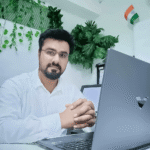Visual Effects FilmMaking Course (English)

Course Features
- Basic To Advance Level Classes
- Theory & Practical Classes
- Daily Pre Recorded Class (Monday To Friday)
- On Demand Lessons (Only Unique)
- Portfolio Guidance
- Exercise Files, PDF Notes & Online Test
- Live Support Session (Mon to Friday)
- Career Guidance
Course Content
Introduction Of Visual Effects
-
Introduction Of Visual Effects
00:00
Pre Production
-
Class 1 – Introduction to Pre-Production for VFX in Live-Action
-
Class 2 – Understanding the VFX Pipeline: Pre-Production, Production & Post
-
Class 3 – Script Breakdown for VFX Elements (Scene-by-Scene)
-
Class 4 – Identifying VFX-Heavy Shots, Challenges & Budget Planning
-
Class 5 – Previs vs Storyboard: What to Use and When
-
Class 6 – Creating Visual Effects Storyboards (VFX Boards)
-
Class 7 – Mood Boards and Visual References for FX Design
-
Class 8 – Creating Shot Lists with FX Type, Duration & Priority
-
Class 9 – Concept Art for VFX: Explosions, Creatures, Destruction, Magic, etc.
-
Class 10 – VFX Style Guides for Lighting, Color, and Visual Language
-
Class 11 – Planning Plate Shots: Greenscreen, Bluescreen, Clean Plates
-
Class 12 – Planning for Real World Measurements (Scale, Tracking Markers, Survey)
-
Class 13 – Techvis: Technical Visualization for Camera, FX & Actor Placement
-
Class 14 – Lens Choices, Framing & Camera Tracking Prep
-
Class 15 – Greenscreen/Bluescreen Shot Planning: Lighting, Spill Control, Distance
-
Class 16 – On-Set Data Course Requirements: HDRI, Light Probes, Gray Balls, Chrome Balls
-
Class 17 – Planning for 3D Integration: Model Scale, Environment Maps & Set Extensions
-
Class 18 – Prepping for Digital Doubles, Stunt Replacements & Crowd Simulations
-
Class 19 – Using 3D Previz Tools: Blender, Maya, Unreal for Shot Layouts
-
Class 20 – Timeline and Shot Schedule Creation with FX Vendor Collaboration
-
Class 21 – Building a VFX Breakdown Sheet for Production & Post Teams
-
Class 22 – Communication with Directors, DOP, Art Department & FX Supervisors
-
Class 23 – Set Etiquette for VFX Supervisors: What to Observe, Record & Control
-
Class 24 – Budgeting for FX: Asset Creation, Tracking, Compositing, Roto & Simulations
-
Class 25 – Project 1: Pre-Production Plan for a Superpower Action Scene
-
Class 26 – Project 2: Breakdown & Shot List for a Creature Invasion Sequence
-
Class 27 – Project 3: Full Previs + VFX Shot Breakdown for a Music Video/Ad Film
-
Class 28 – Final Delivery: Pre-Production Package (Storyboard + Shot List + FX Sheet)
Adobe Photoshop
-
How To Download Photoshop And Install
-
Class 1 – Introduction to Photoshop for Live-Action VFX
-
Class 2 – User Interface Setup for Matte Painting & Concept Work
-
Class 3 – Understanding Resolution, Aspect Ratios, and Frame Sizes for Film
-
Class 4 – Working with Layers, Masks, Adjustment Layers & Groups
-
Class 5 – Using Selections & Paths for Clean Cutouts & Roto Prep
-
Class 6 – Painting Tools, Brushes & Digital Cleanup Techniques
-
Class 7 – Understanding Blending Modes for Layer Integration
-
Class 8 – Setting Up Perspective Grids for Environment Work
-
Class 9 – Color Matching Techniques Between Live Action & Digital Elements
-
Class 10 – Basic Cleanup for Wire Removal, Rig Removal & Object Replacement
-
Class 11 – Saving for Compositing: PSD, TIFF, PNG with Alpha Channels
-
Class 12 – Organizing and Naming Layers for Post-Production Teams
-
Class 13 – Matte Painting Fundamentals: Mountains, Skies, Cities, Natural Environments
-
Class 14 – Photo-Bashing Techniques for Realistic Concept Design
-
Class 15 – Creating Set Extensions: Expanding Architecture & Landscapes
-
Class 16 – Day-to-Night & Weather Transformations (Rain, Fog, Snow)
-
Class 17 – Dust, Debris, and Damage Painting for Destruction Shots
-
Class 18 – Texture Creation: Seamless Tiles for Walls, Ground, Fabric, Metal, etc.
-
Class 19 – Creating Atmospheric Elements: Smoke, Clouds, Glows, Flares
-
Class 20 – Combining 2D Assets with Perspective for 3D Scene Use
-
Class 21 – Overpainting on 3D Renders for Look Dev & Final Shot Design
-
Class 22 – Multi-Plane Layer Prep for Parallax in After Effects or Nuke
-
Class 23 – Fixing Render Errors with Paintovers (Light Leaks, Shadows, Reflections)
-
Class 24 – Project 1: Clean Plate Prep + Roto Ready Backgrounds
-
Class 25 – Project 2: Full Matte Painting for Fantasy/Apocalyptic City
-
Class 26 – Project 3: Set Extension with Weather FX & Integration
-
Class 27 – Final File Prep: Layer Export for Nuke, AE, or Fusion Pipelines
3D Modeling And Sculptiong In Blender (Production)
-
How To Download Blender And Install
-
Class 1 – Introduction to Blender for VFX Asset Creation
-
Class 2 – Understanding Scale, Units & Real-World Measurements
-
Class 3 – Blender Interface Setup for VFX Modeling Workflow
-
Class 4 – Basic Modeling Tools: Extrude, Loop Cut, Inset, Knife, Bevel
-
Class 5 – Using Modifiers: Mirror, Subdivision, Boolean, Solidify
-
Class 6 – Hard Surface Modeling: Weapons, Vehicles, Architecture
-
Class 7 – Organic Modeling Basics: Faces, Creatures, Characters
-
Class 8 – Sculpting Tools Overview: Dyntopo, Multiresolution, Brushes
-
Class 9 – Blocking Out Complex Forms from Reference Plates
-
Class 10 – Basic Retopology for Animation-Ready or FX-Friendly Models
-
Class 11 – UV Unwrapping & Packing for Texture & Projection Workflow
-
Class 12 – Scene Organization: Naming, Collections & Export Settings for Pipeline
-
Class 13 – Creating Hero Props: Damage, Wear, and Detail Sculpting
-
Class 14 – Creature Modeling for VFX Integration (Aliens, Monsters, Fantasy Beasts)
-
Class 15 – Environmental Assets: Ruins, Streets, Rocks, Forest Elements
-
Class 16 – Displacement Map Creation for High-Detail Renders
-
Class 17 – Matching Camera Perspective for Set Extension Elements
-
Class 18 – Sculpting for 3D Scans & Plate Matching (Wrinkles, Cloth, Skin Folds)
-
Class 19 – Decimating and Optimizing for FX (Rigid Body/Fluid/Destruction Ready)
-
Class 20 – Projection Modeling: Using Photos or Frames for 3D Buildouts
-
Class 21 – Integrating with Tracking Data (Modeling on Tracked Footage)
-
Class 22 – Using Asset Libraries for Kitbashing & Speed Modeling
-
Class 23 – Modeling for Destruction: Breakable Geometry & Fracture Prep
-
Class 24 – Project 1: Creature Bust Sculpt for Close-Up Integration
-
Class 25 – Project 2: Damaged Building Prop for Explosion Scene
-
Class 26 – Project 3: Alien Weapon with Clean UVs and Displacement
-
Class 27 – Exporting to VFX Pipelines (FBX, Alembic, OBJ with Metadata)
-
Class 28 – Final Model Delivery: Production Checklist + File Optimization
3D Modeling And Sculptiong In Z Brush (Production)
-
How To Download Z-Brush And Install
-
Class 1 – Introduction to ZBrush for Film-Level VFX Modeling
-
Class 2 – Understanding the UI: Tools, Subtools, Lightbox, Viewport Setup
-
Class 3 – Working with Dynamesh, Sculptris Pro, and ZRemesher
-
Class 4 – Sculpting Workflow: Blocking, Refining, and Detailing
-
Class 5 – Brush System Deep Dive: Clay, Standard, Move, DamStandard, Trim
-
Class 6 – Using Alphas & Stencils for Surface Detail
-
Class 7 – Symmetry, Subdivision Levels, and Sculpt Layering
-
Class 8 – Hard Surface Basics: HPolish, ZModeler, Insert Mesh Brushes
-
Class 9 – Custom UI Setup for Speed Sculpting & VFX Workflow
-
Class 10 – Importing Concept Sheets & Setting Up Viewport References
-
Class 11 – Understanding Scale, Export Settings, and Pipeline Compatibility
-
Class 12 – Organizing Subtools, Polygroups & Naming for Studio Use
-
Class 13 – Creature Design & Sculpting: Anatomical Blocking to Final Detail
-
Class 14 – Realistic Skin Detailing: Pores, Wrinkles, Scars, Scales, Veins
-
Class 15 – Creating Facial Details for Close-Up FX Integration
-
Class 16 – Cloth & Armor Detailing with Surface Noise and Brushes
-
Class 17 – Hair & Fur Blocking (for Export to XGen or Blender Hair Systems)
-
Class 18 – Props & Weapons: Organic + Hard Surface Hybrid Modeling
-
Class 19 – Using Layers for Morph Targets, Expressions, and Deformation
-
Class 20 – Displacement Map Extraction for Compositing and Rendering
-
Class 21 – Polypainting Basics for Look Development References
-
Class 22 – Retopology with ZRemesher & External Pipeline Support
-
Class 23 – Decimation & Optimization for FX Simulations (Breakables, Explosions)
-
Class 24 – Modeling on Scans or Photo Reference (Match Live Action Plates)
-
Class 25 – Project 1: Monster Bust for Cinematic Integration (Face/Neck Detail)
-
Class 26 – Project 2: Full-Body Alien Sculpt + Armor + Polygroup Organization
-
Class 27 – Project 3: Hero Prop (Ancient Weapon or Relic) with Deep Carving & FX Damage
-
Class 28 – Final Delivery: Exporting FBX, OBJ, Displacement & Normal Maps for Maya, Blender, or Houdini
Texuring And Shading In Blender (Production)
-
Class 1 – Introduction to Texturing & Shading for VFX in Blender
-
Class 2 – Understanding Real-World Scale, UVs, and PBR Workflow
-
Class 3 – UV Unwrapping: Smart UV, Manual Seams, UDIM Workflow
-
Class 4 – Image Textures vs Procedural Textures: When & How to Use
-
Class 5 – Principled BSDF Shader Explained (Metalness, Roughness, SSS, etc.)
-
Class 6 – Working with Image Textures (Base Color, Normal, Roughness, AO, Displacement)
-
Class 7 – Node Editor Interface: Basics, Mixing, Grouping Nodes
-
Class 8 – Using HDRI for Lighting & Material Preview Accuracy
-
Class 9 – Baking Normal, AO, Cavity & ID Maps for Reuse or Export
-
Class 10 – Intro to Texture Painting in Blender (3D View & Projection)
-
Class 11 – Texture Organization & File Naming for Pipeline Integration
-
Class 12 – Exporting Texture Maps for External Render Engines & Compositors
-
Class 13 – Creating Photorealistic Materials: Metal, Skin, Stone, Fabric, Plastic
-
Class 14 – Multi-Layered Shader Networks (Dust, Dirt, Grime, Edge Wear)
-
Class 15 – Decal and Stencil Texturing for Realism & Variation
-
Class 16 – Using Triplanar Mapping & Texture Projections for Seamless Blending
-
Class 17 – Displacement Mapping with Real-World Height Data
-
Class 18 – Mixing Procedural and Image-Based Textures for Flexibility
-
Class 19 – Shader Optimization for Heavy Scenes & Fast Render Times
-
Class 20 – Working with Multi-UDIM Textures for High-Res Creatures and Props
-
Class 21 – Shader Matching from On-Set Reference Images & HDRIs
-
Class 22 – Creating FX-Specific Materials: Fire Damage, Magic, Alien Surfaces
-
Class 23 – LookDev with Film LUTs, ACES Color Workflow & View Transforms
-
Class 24 – Material Overrides for Shadow Catching, Glass Passes, Matte Passes
-
Class 25 – Project 1: Realistic Hero Prop (Rusty Metal + Decal Details)
-
Class 26 – Project 2: Creature Skin Shader with Subsurface & Micro Bump Maps
-
Class 27 – Project 3: Damaged Environment Wall (Layered Dirt, Leaks, Broken Edges)
-
Class 28 – Final Export: Texture Map Packing, Naming, and Studio Delivery Standards
Texuring And Shading In Substains Painter (Production)
-
How To Download Substance Painter And Install
-
Class 1 – Introduction to Substance Painter for Film VFX Pipelines
-
Class 2 – Understanding PBR Workflow: Metalness vs Specular Approach
-
Class 3 – Navigating the Interface: Viewport, Texture Sets, Layers & Shelf
-
Class 4 – Importing Low-Poly Models with Clean UVs & Naming Conventions
-
Class 5 – Understanding Mesh Maps: Baking Normal, AO, Curvature, ID, etc.
-
Class 6 – Creating Smart Materials for Film-Grade Assets
-
Class 7 – Using Brushes, Masks & Generators for Base Texture Creation
-
Class 8 – Layer Management: Opacity, Blending, Fill, and Paint Layers
-
Class 9 – Working with Projection Tools & Stencils for Surface Accuracy
-
Class 10 – Basic Weathering: Edge Wear, Dust, Scratches, Rust, Damage
-
Class 11 – Exporting PBR Texture Maps for VFX Use (BaseColor, Roughness, Metal, Normal, AO)
-
Class 12 – Integration Overview: Substance to Blender, Maya, Unreal, Nuke
-
Class 13 – Working with UDIM Workflows for High-Res Creature & Environment Assets
-
Class 14 – Creating Realistic Skin, Leather, and Fabric Materials for Close-Ups
-
Class 15 – Advanced Edge Detailing: Multilayered Damage and Decay
-
Class 16 – Real-Time Texture Painting on Complex Multi-Material Props
-
Class 17 – Grunge Layering & Dirt Passes with Controlled Masking
-
Class 18 – Custom Alphas, Textures, and Stencils for Studio-Style Assets
-
Class 19 – Using World Space Normals & Position Data for Controlled FX Texturing
-
Class 20 – Painting Film FX Elements: Burnt, Corroded, Wet, Alien, Magic Surfaces
-
Class 21 – Texture Consistency Checks Across Scenes & Lighting Environments
-
Class 22 – ACES Color Workflow & Linear Texture Prep for Live-Action Compositing
-
Class 23 – Creating Texture Variants (Clean, Dirty, Damaged) for Shot Flexibility
-
Class 24 – Project 1: Texturing a Hero Prop for Live Action Integration (Rusty, Painted Metal)
-
Class 25 – Project 2: Creature or Digital Double Torso with SSS & Specular Details
-
Class 26 – Project 3: Damaged Concrete Wall/Structure with FX Damage Maps
-
Class 27 – Final Texture Export & Naming for Post (FBX+MAPs Folder, JSON, Render Setup)
-
Class 28 – Pipeline Handoff: Maps for Maya/Blender with Redshift, Cycles, Arnold Integration
Rigging In Blender (Production)
-
Class 1: Introduction to Rigging for VFX Pipeline in Blender
-
Class 2: Setting Up Armatures – Bone Creation, Naming, Hierarchy
-
Class 3: Forward Kinematics (FK) vs Inverse Kinematics (IK) Concepts
-
Class 4: Building Base Skeletons – Biped, Quadruped, Creature Templates
-
Class 5: Bone Parenting, Roll Adjustment, and Axis Orientation
-
Class 6: Deformation Bones vs Control Bones – Best Practices
-
Class 7: Weight Painting Techniques – Auto, Manual, Gradient Tools
-
Class 8: Bone Constraints – Copy Rotation, IK Chains, Pole Targets
-
Class 9: Pose Mode Essentials – Locking, Custom Shapes, Layers
-
Class 10: Project 1 – Rigging a Simple Humanoid for VFX Integration
-
Class 11: IK-FK Switching Systems for Arms & Legs (Custom Rig Setup)
-
Class 12: Stretchy Limbs, Foot Roll, and Spline IK for Spines/Tails
-
Class 13: Facial Rigging – Bones + Shape Keys Combo for Expression
-
Class 14: Rigging Eyes, Eyebrows, Jaw, and Lips with Precision
-
Class 15: Deformation Correctives using Shape Keys or Drivers
-
Class 16: Rigging Wings, Fins, and Flexible Appendages
-
Class 17: Cloth Pinning, Accessory Binding & Rigid Attachments
-
Class 18: Custom Properties & Drivers for Rig Control Panels
-
Class 19: Non-Human Rigging – Creature Body + Tail + Tentacles
-
Class 20: Using Blender’s Rigify Add-on in VFX Pipelines
-
Class 21: Export-Ready Rigs – FBX, Scale Control, Scene Units Sync
-
Class 22: Project 2 – Rigging a Film-Ready Creature (Dragon/Alien)
-
Class 23: Project 3 – Facial Rigging for Lip Sync & Compositing
-
Class 24: Project 4 – Winged Character or Multi-Legged Beast Rig
Animation In Blender (Production)
-
Class 1: Introduction to Blender Animation for VFX Workflow
-
Class 2: Timeline, Dope Sheet, and Graph Editor Overview
-
Class 3: Keyframes and Interpolation Types – Linear, Bezier, Constant
-
Class 4: Basic Object Animation – Translate, Rotate, Scale
-
Class 5: Animation Principles – Timing, Spacing, Anticipation, Follow-through
-
Class 6: Pose-to-Pose vs Straight-Ahead Animation Techniques
-
Class 7: Using Motion Paths and Ghosting for Motion Analysis
-
Class 8: Character Blocking – Posing Keyframes for Performance Planning
-
Class 9: Graph Editor Curve Control for Smooth Motion
-
Class 10: Project 1 – Animating a Bouncing Ball with Emotion
-
Class 11: Full-Body Animation – Walk, Run, Idle, Turn Around
-
Class 12: Weight & Balance Animation – Pushing, Pulling, Lifting Objects
-
Class 13: Combat Moves – Punch, Kick, Reaction Timing & Impacts
-
Class 14: Acting Animation – Body Language & Emotional Poses
-
Class 15: Facial Animation – Shape Keys + Bone Controls for Expressions
-
Class 16: Lip Sync with Audio – Dialogue Animation Techniques
-
Class 17: Camera Animation – Tracking, Cuts, Dolly, Crane Movement
-
Class 18: Working with Reference Footage – Import & Frame Matching
-
Class 19: Animating for Match-Move Scenes (Live Action Integration)
-
Class 20: Animating Creatures – Four-Legged Walk & Flight Cycles
-
Class 21: Physics in Animation – Impact, Recoil, Timing with FX
-
Class 22: Project 2 – Dialogue Shot with Facial and Body Acting
-
Class 23: Project 3 – Action Shot: Combat + Camera Movement
-
Class 24: Project 4 – VFX Sequence Animation with Export-Ready Timing
Dynamics & FX In Blender (Production)
-
Class 1: Introduction to Dynamics in Blender for VFX
-
Class 2: Rigid Body Simulation – Falling Objects, Collisions & Physics Setup
-
Class 3: Rigid Body Constraints – Hinges, Pins, Fixed Joints
-
Class 4: Soft Body Basics – Jelly Effects & Elastic Surfaces
-
Class 5: Cloth Simulation – Drapes, Flags, and Fabric Collisions
-
Class 6: Pinning Cloth to Characters – Capes & Clothing
-
Class 7: Introduction to Particle Systems – Emitters & Gravity FX
-
Class 8: Force Fields – Wind, Vortex, Magnetic, Turbulence
-
Class 9: Using Collision Objects & Caching Simulations
-
Class 10: Project 1 – Simulate a Cloth Banner Reacting to Wind
-
Class 11: Smoke & Fire FX using Mantaflow – Setup, Domain, and Fuel
-
Class 12: Fluid Simulation – Waterfall, Pouring, Splash & Foam FX
-
Class 13: Viscosity Fluids – Honey, Mud, Lava Behavior
-
Class 14: Explosions & Shockwave Simulation with Fire + Debris
-
Class 15: Creating Dust FX from Impacts & Object Destruction
-
Class 16: Advanced Particle FX – Sparks, Rain, Energy FX
-
Class 17: Combining Simulations – Smoke + Fire + Rigid Body
-
Class 18: Dynamic Paint – Footprints, Surface Ripples, Bullet Trails
-
Class 19: Cell Fracture Add-on – Procedural Object Destruction
-
Class 20: Slow-Motion FX & Bullet-Time with Time Remapping
-
Class 21: Project 2 – Explosion with Fracture & Smoke in a Shot
-
Class 22: Project 3 – Water Simulation Integrated into Live Action
-
Class 23: Project 4 – Flying Debris & Dust Trail from an Impact FX
-
Class 24: Project 5 – Full FX Shot Breakdown (Multi-Pass VFX Shot)
Cloth Dynamics & FX In Marvalous Designer (Production)
-
How To Download Marvalous Designer And Install
-
Class 1: Introduction to Marvelous Designer for VFX Clothing FX
-
Class 2: Interface, 2D/3D Windows, and Scene Navigation
-
Class 3: Basic Pattern Creation – Shirts, Pants, Capes, Robes
-
Class 4: Stitching Techniques – Segment, Free, and Direction Control
-
Class 5: Simulating Cloth – Gravity, Friction, Wind, Collision Basics
-
Class 6: Avatar Setup – Importing Characters for Garment Fitting
-
Class 7: Fabric Properties – Thickness, Stretch, Sheer, and Presets
-
Class 8: Pinning and Layer Cloning – Belts, Armor Straps, Collars
-
Class 9: Animation Simulation Basics – Timeline, Wind, Pose Morphing
-
Class 10: Project 1 – Creating and Simulating a Cape with Wind FX
-
Class 11: Dynamic Garment Creation – Multi-Layer Costumes & Complex Outfits
-
Class 12: Wrinkle Control & Pressure Simulation – Balloons, Bags, Inflated FX
-
Class 13: Cloth Tearing & Destruction FX using Internal Line Tools
-
Class 14: Animated Avatar Simulation – Import Alembic/FBX from Blender/Maya
-
Class 15: Looping Cloth FX for Continuous Shots or Cinematics
-
Class 16: Wind-Driven FX Cloth – Directional, Turbulence, Gust FX Setup
-
Class 17: Fabric Collisions with Armor, Props, Accessories
-
Class 18: Exporting Simulation to Blender or Unreal – Alembic, OBJ, Cache
-
Class 19: Clothing for Creatures and Fantasy Characters
-
Class 20: Texture UV Workflow for Garments + Substance Painter Pipeline
-
Class 21: Project 2 – Film-Quality Cloak Simulation with Wind & Walk Cycle
-
Class 22: Project 3 – Destroyed Cloth FX (Tears + Explosive Movement)
-
Class 23: Project 4 – Full Garment Simulation for Creature with FX
-
Class 24: Final FX Export – Bake Simulation, Clean Topology, Render Ready
Water And Fluid FX In RealFlow (Production)
-
How To Download RealFlow And Install
-
Class 1: Introduction to RealFlow for VFX Pipeline
-
Class 2: Interface, Project Setup, and Scene Units for Realism
-
Class 3: Standard Particle Fluids (SPH Solver) – Basics of Liquid Behavior
-
Class 4: Emission Sources – Circle, Square, Object, and Custom Shapes
-
Class 5: Gravity and Collision with Static and Animated Geometry
-
Class 6: Particle Resolution, Scale, FPS Settings for Film Accuracy
-
Class 7: Mesh Generation – Turning Particles into Realistic Water Surfaces
-
Class 8: Materials, Refraction, and Surface Tension Basics
-
Class 9: Cache Management – Simulation Control & Scene Optimization
-
Class 10: Project 1 – Water Splash in Slow Motion over Rocks
-
Class 11: Hybrido Solver – Large-Scale Fluid FX for Oceans, Floods & Dams
-
Class 12: Splash & Foam Nodes – Secondary Elements for Realism
-
Class 13: Fluid Interaction with Moving Objects – Boats, Characters, Props
-
Class 14: Realistic Waterfall Simulation – Volume Control & Gravity FX
-
Class 15: Fluid Collisions with Destruction FX – Walls, Debris, Ground Cracks
-
Class 16: Viscosity Settings – Mud, Honey, Lava Behavior Simulation
-
Class 17: WetMap Creation – Dynamic Surface Wetness for Compositing
-
Class 18: Fluid Export – Alembic & Mesh Export to Blender / Maya / Houdini
-
Class 19: Realistic Rendering – Lighting, Refraction, and Foam in Blender
-
Class 20: Project 2 – Large-Scale Flood Simulation Through a Street
-
Class 21: Project 3 – Cinematic Ocean Wave with Object Interaction
-
Class 22: Project 4 – Water Explosion with Debris and Slow Motion FX
-
Class 23: Project 5 – Creature Interaction with Fluid (Step/Splash)
-
Class 24: Final FX Output – Shot Breakdown and Render Preparation
3D Tracking In Blender (Production)
-
Class 1: Introduction to Camera Tracking for VFX Integration
-
Class 2: Overview of Blender’s Movie Clip Editor Interface
-
Class 3: Footage Import – Frame Rate, Resolution, and Scene Setup
-
Class 4: Adding Manual Trackers – Good Tracking Point Selection
-
Class 5: Automatic Tracking – Accuracy, Cleanup & Tracking Settings
-
Class 6: Solving Camera Motion – Understanding Solve Error
-
Class 7: Setting Scene Orientation – Floor, Axis, and Origin Setup
-
Class 8: Linking 3D Camera with Blender Scene and Objects
-
Class 9: Adding Test Objects – Cube, Shadow Catcher, Lighting Match
-
Class 10: Project 1 – Matchmove a Simple Object into Real Footage
-
Class 11: Tracking Handheld Footage – Stabilization and Solve Fixes
-
Class 12: Lens Distortion – Calibration, Undistortion & Export Tips
-
Class 13: Object Tracking – Match 3D Models with Moving Real Objects
-
Class 14: Rotational Tracking – Match Tilt and Camera Roll
-
Class 15: Using the Tripod Tracking Workflow
-
Class 16: Solving Problematic Footage – Motion Blur, Occlusions, Low Light
-
Class 17: Compositing CG Elements in Tracked Footage – Shadow, Light Matching
-
Class 18: Using HDRIs & Light Probes from Live Set for Realistic Lighting
-
Class 19: Importing Track Data from External Software (PFTrack/Nuke Export)
-
Class 20: Project 2 – Object Tracking with Real-World Interaction (Ball, Box, Prop)
-
Class 21: Project 3 – Complete 3D Matchmove with Character or Creature Placement
-
Class 22: Project 4 – VFX Shot Breakdown with Live Plate, FX & Final Render
-
Class 23: Rendering Tracked Scene with Alpha/Shadow Catcher for Compositing
-
Class 24: Final VFX Export – Shot Delivery Formats and Render Pass Setup
3D Tracking In 3D Equalizer (Production)
-
How To Download 3D Equalizer And Install
-
Class 1: Introduction to 3DEqualizer for VFX Matchmoving
-
Class 2: Software Interface, Project Setup, Footage Import
-
Class 3: Scene Preparation – Frame Rate, Lens Info, Aspect Ratio Setup
-
Class 4: Placing Manual Tracking Points – Good Feature Selection
-
Class 5: Automatic Tracking – Filters, Parameters, and Clean-up
-
Class 6: Solving Camera Motion – Initial Solve and Error Management
-
Class 7: Adjusting the Solve – Refining Points and Error Thresholds
-
Class 8: Coordinate System Setup – Orienting Ground Plane and Axes
-
Class 9: Adding 3D Test Geometry for Scene Validation
-
Class 10: Project 1 – Camera Tracking of a Basic Live-Action Plate
-
Class 11: Advanced Solve Refinement – Track Quality & Point Weighting
-
Class 12: Lens Distortion Calibration – Nodal Pan & Zoom Lenses
-
Class 13: Multiple Camera Tracking (Stereo/Multiview Setups)
-
Class 14: Object Tracking – Matchmoving Moving Props with 3D Models
-
Class 15: Rotating/Zooming Camera Tracking (Dynamic Distortion Adjustments)
-
Class 16: Custom Constraints – Known Distances, Angles, and Geometry
-
Class 17: Camera Rig Solving & Survey Data Import
-
Class 18: Scene Scale and Real-World Units Matching for FX Sync
-
Class 19: Export Workflows – FBX, Maya Script, Alembic, Nuke Export
-
Class 20: Integration with DCC Tools – Blender, Maya, Nuke, Houdini
-
Class 21: Project 2 – Object Tracking of Moving Vehicle with Debris FX
-
Class 22: Project 3 – Complex Camera Tracking with Zoom and Parallax
-
Class 23: Project 4 – Full VFX Scene Tracking with Export and Integration
-
Class 24: Final Matchmove Output – Export Cleanup and Delivery Prep
3D Tracking In Mocha Pro (Production)
-
How To Download Mocha Pro And Install
-
Class 1: Introduction to Mocha Pro in VFX Film Pipelines
-
Class 2: Interface Overview – Layers, Views, Tools & Workflow
-
Class 3: Understanding Planar Tracking vs Point Tracking
-
Class 4: Creating a Basic Planar Track – Surface & Grid Preview
-
Class 5: Layer Controls, Track Quality, and Adjustment Techniques
-
Class 6: Stabilization Using Planar Track Data
-
Class 7: Exporting Track Data to After Effects, Nuke, or Blender
-
Class 8: Rotoscoping with Planar Tracking – Mask Integration for Compositing
-
Class 9: 3D Camera Solve – Preparing Footage and Solving Scene
-
Class 10: Project 1 – Basic 3D Track for Object Placement in Footage
-
Class 11: Advanced Planar Tracking for Moving Backgrounds & Parallax
-
Class 12: Camera Solve Refinement – Solve Quality, Reference Points, and Axis Setup
-
Class 13: 3D Solve with Multiple Planar Surfaces for Better Accuracy
-
Class 14: Object Tracking – Planar + Camera Solve for Moving Props
-
Class 15: Stabilizing Complex Shots Using Inverse Tracking
-
Class 16: Lens Distortion Workflow – Using ST Maps and Lens Tools
-
Class 17: Exporting 3D Solve to Nuke, Blender, After Effects, Maya
-
Class 18: Solving Drone/Zoom Footage with Planar + 3D Combo Track
-
Class 19: 3D Insert & Surface Match – Ground Planes, Buildings, Screens
-
Class 20: Project 2 – Object Replacement in Live Footage Using Mocha
-
Class 21: Project 3 – 3D Set Extension with Accurate Perspective Solve
-
Class 22: Project 4 – Matchmoving a Complex Handheld Shot for VFX Insertion
-
Class 23: Project 5 – Compositing Tracked Element into Solved 3D Scene
-
Class 24: Final Export – Preparing Data for Full Compositing Pipeline
Lighting And Rendering In Blender (Production)
-
Class 1: Introduction to Lighting in Blender for VFX Shots
-
Class 2: Blender Render Engine Overview – Cycles vs Eevee
-
Class 3: Types of Lights – Point, Spot, Sun, Area, and Emissive Materials
-
Class 4: Realistic Lighting Principles – Intensity, Color, Shadows
-
Class 5: HDRI Lighting – Setup, Rotation, and Matching Scene Angle
-
Class 6: Shadow Catcher Setup for Live Action Compositing
-
Class 7: Light Linking & Object Light Exclusion
-
Class 8: Introduction to Cameras – Focal Length, DOF, Motion Blur
-
Class 9: Basic Render Settings – Resolution, Sampling, Denoising
-
Class 10: Project 1 – Lighting a CG Object into a Real Background Plate
-
Class 11: Three-Point Lighting Setup for Character & Product Rendering
-
Class 12: Physical Accuracy – Color Temperature & Light Units (Watt/Lumen)
-
Class 13: Matching Live-Action Lighting – Light Probes & Ref Card Workflow
-
Class 14: Volumetric Lighting & Fog FX for Atmospheric Depth
-
Class 15: Working with Reflection & Refraction Planes
-
Class 16: Node-Based Light Falloff & Gobo (Texture Light) Effects
-
Class 17: Light Animation – Flicker, Fire FX, Searchlights
-
Class 18: Advanced Render Settings – Adaptive Sampling, Light Paths, Caustics
-
Class 19: Render Layers, Passes, and Cryptomatte Setup for Compositing
-
Class 20: Color Management – Filmic Look, Exposure & Tone Mapping
-
Class 21: Project 2 – VFX Character Lighting Match with HDRI & Props
-
Class 22: Project 3 – Environmental Lighting for Destruction FX Shot
-
Class 23: Project 4 – Multi-Light Scene with Advanced Render Pass Control
-
Class 24: Final Render – Compositing Ready Output with Alpha, Z-Depth, & AOVs
Compositing In Blender (Post Production)
-
Class 1: Introduction to VFX Compositing in Blender
-
Class 2: Blender Compositor Interface and Node Editor Overview
-
Class 3: Image Input, Viewer Node, Composite Node – Basic Setup
-
Class 4: Render Layers & Passes – Shadow, AO, Normal, Z-Depth Explained
-
Class 5: Alpha Over & Mix Nodes – Combining Foreground & Background
-
Class 6: Color Correction Basics – RGB Curves, Hue/Sat, Bright/Contrast
-
Class 7: Z-Depth Based Compositing – Fog, Focus & Depth Control
-
Class 8: Render Pass-Based Beauty Compositing
-
Class 9: Importing External Footage and PNG/EXR Sequences
-
Class 10: Project 1 – Compositing a Simple 3D Object into Live Action Plate
-
Class 11: Color Grading for VFX – Film Look, LUTs, and Mood Matching
-
Class 12: Green Screen Keying with Keying Node and Color Spill Removal
-
Class 13: Shadow & Light Matching for CG Integration
-
Class 14: Motion Blur and Defocus FX Using Vector/Z-Depth Pass
-
Class 15: Lens Effects – Glare, Bloom, Chromatic Aberration, Vignette
-
Class 16: Environment FX – Smoke, Dust, Fog Overlays with Light Wraps
-
Class 17: Compositing with Cryptomatte – Fast Masking & ID Control
-
Class 18: Compositing for Explosions, Fire, and Destruction FX
-
Class 19: Compositing Blender Renders with Live-Action Matchmove Shots
-
Class 20: Project 2 – Full CG Render Pass Compositing with Color Grading
-
Class 21: Project 3 – Green Screen Compositing with CG Background
-
Class 22: Project 4 – FX Shot Integration (Explosion + Debris)
-
Class 23: Project 5 – Final Film-Ready Compositing Shot Breakdown
-
Class 24: Final Output – EXR Pipeline, File Formats, and Delivery for Post
Compositing In Nuke (Post Production)
-
How To Download Nuke And Install
-
Class 1: Introduction to Nuke & Node-Based VFX Compositing
-
Class 2: Interface Overview – Viewer, Node Graph, Properties Panel
-
Class 3: Importing Footage – Image Sequences, Proxies & Caching
-
Class 4: Merge Node Basics – Over, Add, Multiply, Difference
-
Class 5: Working with Alpha Channels – Premult, Unpremult, Key Mix
-
Class 6: Color Correction Nodes – Grade, HueCorrect, Gamma, Exposure
-
Class 7: Transform Tools – Reformat, Crop, Scale, CornerPin, Tracker
-
Class 8: Roto and RotoPaint – Manual Masking & Touch-ups
-
Class 9: Working with Render Passes – Diffuse, Specular, Shadow, AO
-
Class 10: Project 1 – Composite a 3D Object onto a Simple Live Plate
-
Class 11: Advanced Keying – Primatte, Keylight, Ultimatte Setup
-
Class 12: Edge Fixing, Despill & Light Wrap for Clean Keying
-
Class 13: Using Deep Compositing (EXR + Z-Depth Workflow)
-
Class 14: Compositing CG Elements – AOVs, Relighting, Motion Blur
-
Class 15: Camera Tracking Data in Nuke – 3D Card & Scene Integration
-
Class 16: Light Matching with Grade Nodes and Reference Plates
-
Class 17: 3D System in Nuke – Cards, Lights, Cameras, Geo Integration
-
Class 18: Lens Effects – Glare, Defocus, Chromatic Aberration, Grain
-
Class 19: Z-Depth and World Position Passes for Fog, DOF & Parallax
-
Class 20: Project 2 – Keying and Placing Actor in CG Environment
-
Class 21: Project 3 – Compositing Explosion FX into Live Plate
-
Class 22: Project 4 – CG Creature Integration Using Multipass Render
-
Class 23: Project 5 – Full VFX Shot Breakdown with Compositing Layers
-
Class 24: Final Output – Render Setup, Write Nodes, Delivery Formats
Adobe After Effects (Post Production)
-
How To Download Adobe After Effects And Install
-
Class 1: Introduction to After Effects in Film Post-Production
-
Class 2: Interface Overview – Timeline, Composition, Layers, Tools
-
Class 3: Working with Footage – Importing, Trimming, Interpreting
-
Class 4: Keyframes & Animation Basics – Position, Scale, Rotation, Opacity
-
Class 5: Masking & Shape Tools – Basic Cutouts and Layer Reveals
-
Class 6: Layer Modes, Track Mattes & Blending Techniques
-
Class 7: Text Animation – Film Title Effects, Credits, Typewriter Effect
-
Class 8: Adjustment Layers & Color Correction Basics (Lumetri)
-
Class 9: Motion Blur, Frame Rate Matching & Project Settings
-
Class 10: Project 1 – Creating a Cinematic Film Opener Title Sequence
-
Class 11: Green Screen Keying – Using Keylight, Spill Suppression & Matte Fixes
-
Class 12: Screen Replacement – Corner Pin Tracking, Mocha Integration
-
Class 13: Motion Tracking – 2D Track, Camera Tracker & Object Integration
-
Class 14: Advanced Compositing – Layer Stacking, Shadow/Light Match, Color Grading
-
Class 15: Light Leaks & Cinematic Glows – Using Blend Modes & Overlays
-
Class 16: Particle Effects – Fog, Dust, Rain Using Trapcode & Native Tools
-
Class 17: Camera Animation – 3D Layers, Null Control, Parallax Motion
-
Class 18: VFX Transitions – Glitch, Lens Distort, Zoom Cut, Light Sweep
-
Class 19: Matchmoving with Imported Camera Data (from Blender/Nuke)
-
Class 20: Project 2 – Scene Integration of a 3D Object with Live Footage
-
Class 21: Project 3 – Green Screen Composite with Background Scene & Light Wrap
-
Class 22: Project 4 – Title Sequence with 3D Depth and Cinematic FX
-
Class 23: Project 5 – VFX Short Film Shot: Full Breakdown (Track, Comp, Color)
-
Class 24: Final Render – Output Module, Render Queue, Formats for Film Delivery
Adobe Premiere Pro (Post Production)
-
How To Download Adobe Premiere Pro And Install
-
Class 1: Introduction to Premiere Pro in VFX and Film Editing Workflow
-
Class 2: Interface Overview – Timeline, Source Monitor, Project Panel, Tools
-
Class 3: Importing Footage – Bins, Proxies, Scene-Based Organization
-
Class 4: Timeline Editing – Insert, Overwrite, Ripple, Rolling Edits
-
Class 5: Audio Syncing – Manual & Automatic Sync for Dialogues & Sound FX
-
Class 6: Applying Transitions – Cuts, Fades, Film-Style Wipes
-
Class 7: Text & Title Tools – Scene Labels, Lower Thirds, Opening Credits
-
Class 8: Basic Color Correction – Lumetri Color Panel Introduction
-
Class 9: Export Settings for Review – Low Res Preview, H.264 Exports
-
Class 10: Project 1 – Editing a Short Scene with Dialogue, Music, and Cut FX
-
Class 11: Working with Green Screen Plates for VFX Sequences
-
Class 12: Dynamic Link with After Effects – Sending Shots for VFX Integration
-
Class 13: Advanced Color Grading – Film Looks, LUTs, Exposure Matching
-
Class 14: Scene-Based Editing – Dialogue, Action, Transition Planning
-
Class 15: Sound Design for Film – EQ, Reverb, Room Tone, Foley Sync
-
Class 16: Multi-Camera Editing – Switching Angles for Dialogue & VFX Shots
-
Class 17: Editing for VFX Breakdowns – Hold Frames, Time Remapping
-
Class 18: Using Adjustment Layers for Global Look & Effects
-
Class 19: VFX Shot Labeling, Exporting EDL/XML for VFX Pipeline
-
Class 20: Project 2 – Scene Assembly with VFX Placeholders & Final Inserts
-
Class 21: Project 3 – Trailer Edit with Motion Graphics, Music Cues, Titles
-
Class 22: Project 4 – Color-Graded Short Film Output (with LUT Matching)
-
Class 23: Project 5 – Final Timeline with VFX, Dialog, Soundtrack & Effects
-
Class 24: Mastering & Export – DCP, OTT, Web & Archive Format Exports
Adobe Audition (Post Production)
-
Class 1: Introduction to Audio Post-Production in Film Making
-
How To Download Adobe Audition And Install
-
Class 2: Interface Overview – Waveform, Multitrack, Spectral Display
-
Class 3: Importing Audio – Syncing Dialogue, SFX, and Music
-
Class 4: Basic Audio Cleanup – Noise Reduction, Click Removal, Normalize
-
Class 5: Working with Dialogue – EQ for Clarity, DeEsser for Harsh S Sounds
-
Class 6: Sound Synchronization – Manual Sync, Automatic Match with Video
-
Class 7: Using Markers, Clip Grouping, and Timeline Navigation
-
Class 8: Applying Basic Effects – Reverb, Delay, Pitch Correction
-
Class 9: Volume Automation and Keyframe Editing
-
Class 10: Project 1 – Editing & Cleaning Dialogue for a Short Film Scene
-
Class 11: Multitrack Mixing – Dialogue, Music, Ambience, SFX Layering
-
Class 12: Creating Room Tone and Ambient Beds
-
Class 13: Foley Integration – Syncing Footsteps, Cloth, Prop Sounds
-
Class 14: Sound Design for Visuals – Whoosh, Impact, Trailer FX
-
Class 15: Using Spectral Editing for Isolated Sound Removal
-
Class 16: Advanced EQ & Compression for Broadcast Standards
-
Class 17: Reverb for Space Creation – Matching Indoor/Outdoor Locations
-
Class 18: ADR Workflow – Recording, Syncing, Blending with Original Audio
-
Class 19: Final Mix for Film – Loudness Matching, Peaks, RMS Control
-
Class 20: Project 2 – Full Sound Design & Mix for Action Sequence
-
Class 21: Project 3 – Ambient Soundscape for a Horror/Thriller Scene
-
Class 22: Project 4 – Complete Dialogue + Foley + Music Mix for Film Clip
-
Class 23: Project 5 – OTT-Ready Mastering for Web, YouTube, or DCP
-
Class 24: Export & Delivery – Formats, Sample Rates, Broadcast Standards
Porfolio Preparation
-
Class 1
-
Class 2
Final Test
Career Guidance
-
Class 1
-
Class 2
Give Us Your Feedback And Suggestions
-
Give Us Your Feedback And Suggestions
Earn a certificate
Add this certificate to your resume to demonstrate your skills & increase your chances of getting noticed.