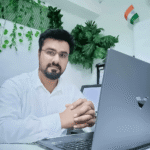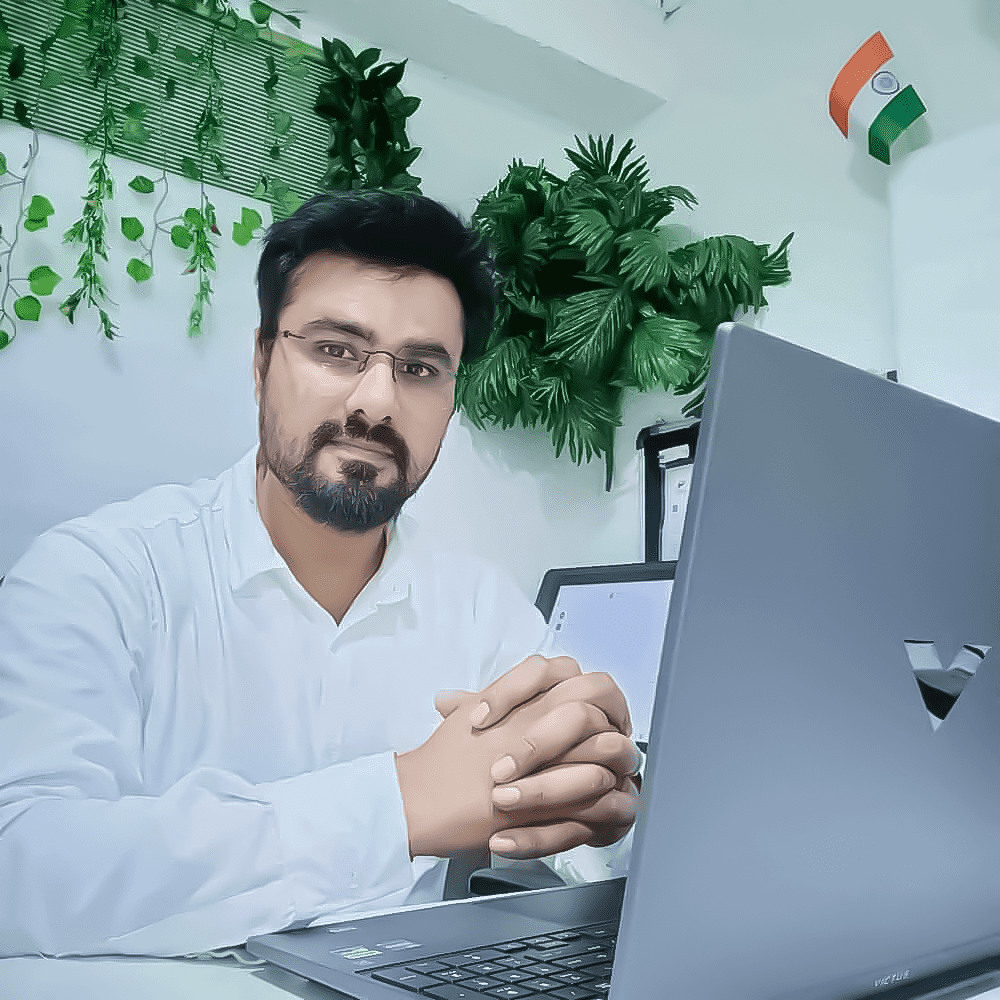InkScape Course (English)

Course Content
Section 1: Introduction to Inkscape And Vector Design Basics
-
How To Download And Install Inkscape
-
Class 1: Introduction to Inkscape & Its Use in Industry
-
Class 2: Setting Up Inkscape – UI, Preferences & Canvas Setup
-
Class 3: Understanding Vector vs Raster Graphics
-
Class 4: Drawing Shapes – Rectangle, Ellipse, Star, Spiral
-
Class 5: Stroke & Fill – Color, Gradient, Opacity, Patterns
-
Class 6: Working with Nodes – Node Tool & Path Editing
-
Class 7: Selection, Align, Group, Duplicate & Transform Tools
-
Class 8: Boolean Path Operations – Union, Difference, Intersect
-
Class 9: Layers, Z-Order & Object Organization
-
Class 10: Project 1 – Create a Flat Vector Landscape Illustration
Section 2: Advanced Drawing, Typography & Reusable Assets
Section 3: Professional Design, Illustration & SVG Workflows
Section 4: Workflow Integration, Freelancing & Portfolio
Final Test
Give Us Your Feedback And Suggestions
On Demand Lessons
Software & Industry Updates
Earn a certificate
Add this certificate to your resume to demonstrate your skills & increase your chances of getting noticed.