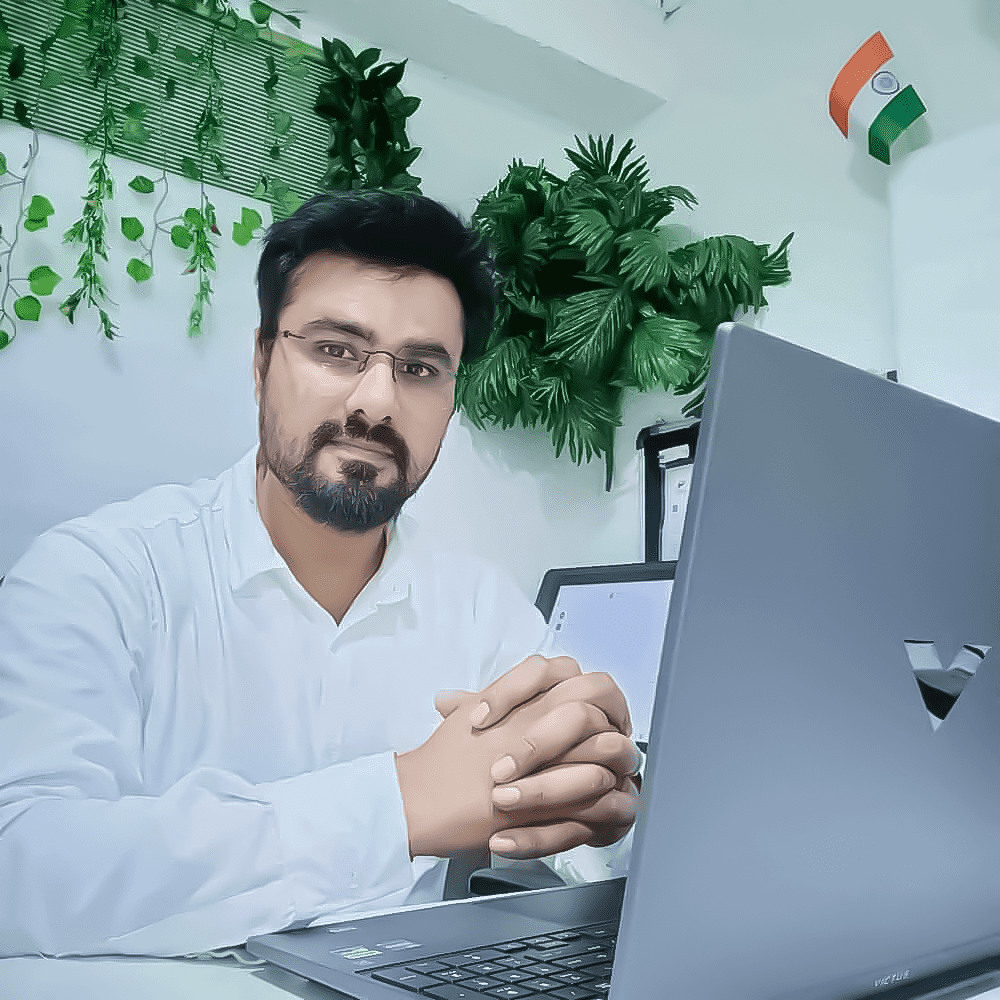Game Designing Course (English)
Categories: Career Course, Game Designing

Course Features
- Basic To Advance Level Classes
- Theory & Practical Classes
- Daily Pre Recorded Class (Monday To Friday)
- Per Class Duration : 1 Hour (Max)
- On Demand Lessons (Only Unique Topic)
- Online Test, Exercise Files & PDF Notes
- Career Guidance And Job Assistance
- Portfolio Guidance
- WhatsApp Group Support
- Community Support
Course Content
Introduction
-
Introduction to Game Design & Production Pipeline (Pre, Production, Post)
24:29
Pre Production
-
Class 1 – Game Genres & Platforms Overview (PC, Console, Mobile, VR)
-
Class 2 – Game Storytelling: Narrative Structures, World-Building & Theme
-
Class 3 – Character Concept: Traits, Archetypes, Background & Roles
-
Class 4 – Environment Design Planning: Moodboards, World Layout, Setting
-
Class 5 – Game Mechanics Basics: Player Actions, Controls & Rules
-
Class 6 – Game Objectives, Win Conditions & Challenge Design
-
Class 7 – Target Course Designed Especially For… Research & Market Positioning
-
Class 8 – Level Design Concepts: Flow, Layouts, Obstacles & Rewards
-
Class 9 – Introduction to Game Documentation: GDD (Game Design Document)
-
Class 10 – Concept Art: Sketching Ideas for Characters, Environments, Props
-
Class 11 – Storyboarding: Game Cutscenes, Cinematics & Progression Flow
-
Class 12 – Basic UI/UX Planning: Menus, HUD, Icons & Flow Diagrams
-
Class 13 – Role of Pre-Production in Team Collaboration & Workflow
-
Class 14 – Tools Overview: Miro, Figma, Photoshop, Illustrator, Notion, etc.
-
Class 15 – Creating a Professional Game Design Document (GDD)
-
Class 16 – Developing Detailed Game Lore & Story Arcs
-
Class 17 – Character Sheets: Visual Turnarounds, Traits, Costumes & Weapons
-
Class 18 – Environment Concept Design with Depth, Style & Scale Planning
-
Class 19 – Playable Level Layouts (Paper Prototypes & Blockouts)
-
Class 20 – Designing Enemies, NPCs, Boss Fights & Behavior Concepts
-
Class 21 – Creating Item Systems, Power-ups & Crafting Concepts
-
Class 22 – Skill Tree, Upgrade Paths & Ability Planning
-
Class 23 – In-Game Economy Design: Currency, Shops, Trade Systems
-
Class 24 – Cutscene & Dialogue Scripting with Emotion & Branching Paths
-
Class 25 – UI Wireframes & Interactive Menus (Navigation Flow)
-
Class 26 – Game Branding: Title Design, Splash Screens, Logo Concepts
-
Class 27 – Production Scheduling, Milestones & Agile Planning for Teams
-
Class 28 – Creating Pitches: Visual Presentation, Mood Reels & Style Guides
-
Class 29 – Project 1: Indie Game GDD + Character & Level Concept Art
-
Class 30 – Project 2: Mobile Game Pre-Production Pack (UI, Icons, Monetization)
-
Class 31 – Project 3: RPG Game World & Narrative Map + Gameplay Flowchart
Adobe Photoshop (Production)
-
Class 1 – Introduction to Photoshop for Game Artists (2D/3D/Indie Game Context)
-
Class 2 – Understanding Pixels, Resolution, Canvas Size for Games
-
Class 3 – Workspace Setup for Game Design Projects
-
Class 4 – Move Tool, Layers & Smart Object Basics
-
Class 5 – Selection Tools: Lasso, Marquee, Magic Wand, Object Selection
-
Class 6 – Brush Tool Basics & Custom Game Art Brushes
-
Class 7 – Eraser, Smudge, Blur, Sharpen Tools for Art Refinement
-
Class 8 – Color Management: Color Picker, Swatches, Palettes (RGB vs Game Engines)
-
Class 9 – Using Layers, Groups, and Layer Masks in Game Asset Creation
-
Class 10 – Adjustment Layers for Mood Setting & Color Control
-
Class 11 – Shape Tool & Pen Tool Basics for UI Elements
-
Class 12 – Text Tool for In-Game Fonts, Titles & Dialog Design
-
Class 13 – Saving & Exporting for Game Engines (PNG, PSD, TGA, Texture Atlases)
-
Class 14 – Photoshop + Game Engine Workflow (Unity, Unreal – Basics)
-
Class 15 – Shortcuts, File Optimization & Best Practices for Game Work
-
Class 16 – Creating Character Concept Art Sheets (Front, Side, Back Views)
-
Class 17 – Digital Painting Techniques for Fantasy & Sci-Fi Game Characters
-
Class 18 – Environment Concept Art: Backgrounds, Game Worlds, Map Design
-
Class 19 – Texture Painting for 3D Models (Diffuse, Normal, Specular Basics)
-
Class 20 – Sprite Sheet Creation for 2D Character Animation
-
Class 21 – Props & Game Item Design (Weapons, Potions, Collectibles)
-
Class 22 – Isometric Asset Design for Strategy & RPG Games
-
Class 23 – Creating Parallax Backgrounds for 2D Platformers
-
Class 24 – User Interface (UI) Design: Menus, HUD, Icons, Buttons
-
Class 25 – Designing Game Logo, Splash Screen & Loading Page
-
Class 26 – Photo Manipulation for Stylized Game Backgrounds
-
Class 27 – Using Photoshop Actions, Filters & Blending Modes for FX Art
-
Class 28 – Creating Game Marketing Assets (Posters, Thumbnails, Screenshots)
-
Class 29 – Photoshop to Unity/Unreal Pipeline: Asset Optimization
-
Class 30 – Project 1: Concept Art for Character + Weapon
-
Class 31 – Project 2: UI Design Pack for Mobile Game (HUD, Menu, Pop-up)
-
Class 32 – Project 3: Stylized Game Background + Props
3D Modeling And Sculptiong In Blender (Production)
-
Class 1 – Intro to Blender 2025 for Game Designers
-
Class 2 – Understanding 3D Space, Viewport Navigation & Scene Setup
-
Class 3 – Working with Objects: Move, Rotate, Scale, Transform Orientation
-
Class 4 – Mesh Basics: Vertices, Edges, Faces & Object vs Edit Mode
-
Class 5 – Modeling Primitives: Cube, Sphere, Plane, Cylinder, Torus
-
Class 6 – Modifiers Overview: Mirror, Subdivision, Solidify, Boolean
-
Class 7 – Extrude, Inset, Bevel & Loop Cut Tools
-
Class 8 – Snapping, Axis Locking & Precision Modeling Techniques
-
Class 9 – Pivot Points, Origin Adjustments & Transform Tools
-
Class 10 – Collections, Outliner & Scene Organization for Game Projects
-
Class 11 – Viewport Display, Shading Modes & MatCaps
-
Class 12 – Applying Scale, Rotation, and Transform for Game Export Readiness
-
Class 13 – Saving, File Formats & Blender Project Organization (BLEND, OBJ, FBX)
-
Class 14 – Shortcuts & Workflow Optimization for Game Asset Creation
-
Class 15 – Intro to Sculpting Workspace: Tools, Brushes, Navigation
-
Class 16 – Dynamic Topology (Dyntopo) vs Multiresolution Workflow
-
Class 17 – Blocking Out Game Characters Using Base Meshes
-
Class 18 – Sculpting Anatomy for Stylized and Realistic Game Characters
-
Class 19 – Cloth, Crease, Grab, Smooth, Snake Hook & Detail Brushes Explained
-
Class 20 – Sculpting Game Props: Rocks, Crates, Statues, and Decorative Elements
-
Class 21 – Retopology Basics for Game-Optimized Mesh
-
Class 22 – High-Poly to Low-Poly Workflow for Game Engines
-
Class 23 – UV Unwrapping Techniques for Texture Painting
-
Class 24 – Baking Normal Maps, Ambient Occlusion, and Cavity Maps
-
Class 25 – Creating Game-Ready Modular Environment Assets (Walls, Doors, Platforms)
-
Class 26 – Optimizing Geometry, Polycount & Game Export Settings (FBX/GLTF)
-
Class 27 – Blender to Unity/Unreal Export Pipeline for Assets
-
Class 28 – Project 1: Low-Poly Game Character with Texture
-
Class 29 – Project 2: Stylized Prop (Weapon or Tool) with Sculpted Details
-
Class 30 – Project 3: Game Environment Blockout + Modular Assets
-
Class 31 – Final Asset Packaging, Exporting & Portfolio Rendering
-
Class 32 – Art Station/Sketchfab/Portfolio Presentation for Game Studios
3D Sculptiong In Z Brush (Production)
-
Class 1 – Introduction to ZBrush & Its Role in Game Asset Creation
-
Class 2 – Understanding ZBrush UI: Navigation, Canvas, and Interface Customization
-
Class 3 – Working with Subtools, Lightbox, and Project Files
-
Class 4 – Sculpting Basics: Using Standard, Move, Clay, and Smooth Brushes
-
Class 5 – Dynamesh Workflow: Blocking Out Base Shapes
-
Class 6 – ZRemesher vs Dynamesh – When & Why to Use Them
-
Class 7 – Sculpting in Symmetry & Radial Symmetry for Props and Creatures
-
Class 8 – Understanding Polygroups & Group Visibility
-
Class 9 – Using the Gizmo 3D & Transpose Tool for Transformations
-
Class 10 – Masking, Hiding, and Polyframe View for Detail Control
-
Class 11 – Custom Brushes, Stroke Types & Alpha Maps Introduction
-
Class 12 – Subdivisions & High-Resolution Detailing Workflow
-
Class 13 – Saving, Project File Management & Quick Renders
-
Class 14 – Exporting Base Meshes & Mid-Poly Models for Game Use
-
Class 15 – Character Sculpting Workflow: From Sphere to Full Figure
-
Class 16 – Face Anatomy & Expression Sculpting for Game Characters
-
Class 17 – Creature Sculpting: Fantasy & Sci-Fi Designs for Games
-
Class 18 – Sculpting Game Props: Weapons, Armor, Artifacts
-
Class 19 – Hard Surface Sculpting: Mechs, Robots & Mechanical Details
-
Class 20 – Clothing & Accessories: Using Extract, ZModeler, and Cloth Brushes
-
Class 21 – Custom Alpha Creation for Detailing Surfaces (Skin, Scales, Metal)
-
Class 22 – Using Surface Noise, Deformation & Layers for Fine Details
-
Class 23 – Retopology Basics for Game Assets (ZRemesher, Manual ZSphere Retopo)
-
Class 24 – UV Master Workflow for Game Texture Maps
-
Class 25 – Polypainting & Texture Painting Inside ZBrush
-
Class 26 – Baking Normal, Displacement & Ambient Occlusion Maps
-
Class 27 – Exporting to Substance Painter, Blender, or Game Engines
-
Class 28 – Optimizing High-Poly to Low-Poly Game Model Pipeline
-
Class 29 – Project 1: Stylized Character Head with Game-Ready Details
-
Class 30 – Project 2: Fantasy Weapon + Ornament Sculpt with Texture Baking
-
Class 31 – Project 3: Creature Boss Model for Game Showcase
-
Class 32 – Final Export (FBX, OBJ) + Map Baking for Unity/Unreal Import
Texuring And Shading In Blender (Production)
-
Class 1 – Introduction to Texturing & Shading for Games
-
Class 2 – Understanding UV Mapping & Texture Coordinates
-
Class 3 – Unwrapping Objects: Smart UV, Manual UV, and UV Editing Tools
-
Class 4 – Blender Material Basics: Principled BSDF & Shader Overview
-
Class 5 – Applying Image Textures: Diffuse, Roughness, Normal, Alpha
-
Class 6 – Using Base Color, Roughness & Metallic for PBR Workflow
-
Class 7 – Working with Multiple Materials on a Single Mesh
-
Class 8 – Texture Painting Basics: Brush Setup, Paint Slots & Layers
-
Class 9 – Stencil & Projection Painting for Detailed Texture Work
-
Class 10 – Saving & Exporting Texture Maps (PNG, TGA, JPEG)
-
Class 11 – Understanding Texture Resolutions for Game Optimization
-
Class 12 – Using Nodes for Simple Color Variation & Detail Enhancement
-
Class 13 – UV Packing & Atlas Creation for Game Engines
-
Class 14 – Creating PBR Materials with Principled Shader
-
Class 15 – Baking Maps: Ambient Occlusion, Normal, Roughness, Emission
-
Class 16 – Stylized Texture Painting: Hand-Painting for Fantasy Games
-
Class 17 – Creating Dirt, Edge Wear & Grunge Effects
-
Class 18 – Making Emissive Materials for Sci-Fi or Magical Assets
-
Class 19 – Realistic Metal, Wood, Skin & Fabric Material Creation
-
Class 20 – Using Layered Materials for Complex Surfaces (e.g., Rusted Metal)
-
Class 21 – Creating Tileable Textures & Seamless Materials
-
Class 22 – Procedural Shading Using Noise, Voronoi, and Texture Coordinates
-
Class 23 – Creating Glass, Water, and Transparency for In-Game Effects
-
Class 24 – Creating Texture Atlas for Multiple Assets (Low Draw Calls)
-
Class 25 – Baking High-to-Low Poly Details (Normal, Cavity, AO)
-
Class 26 – Exporting PBR Textures for Unity & Unreal Engine (Metal-Rough/Spec-Gloss)
-
Class 27 – Project 1: Stylized Prop (Sword or Crate) with Hand-Painted Textures
-
Class 28 – Project 2: Realistic Game Asset with Full PBR Workflow
-
Class 29 – Project 3: Environment Texture Pack (Ground, Rock, Wood, Foliage)
-
Class 30 – Packaging Assets for Game Engines + Texture Optimization Tips
Texuring And Shading In Substains Painter (Production)
-
Class 1 – Introduction to Substance Painter for Game Artists
-
Class 2 – Understanding PBR Workflow (Metal-Roughness vs Spec-Gloss)
-
Class 3 – Substance Painter Interface: Panels, Viewport, Texture Set Workflow
-
Class 4 – Importing 3D Models (FBX/OBJ) & Project Setup
-
Class 5 – Baking Mesh Maps: Normal, AO, Curvature, Position, Thickness
-
Class 6 – Layer System: Fill Layers, Paint Layers, Masking & Channels
-
Class 7 – Using Smart Materials, Smart Masks & Generators
-
Class 8 – Basic Material Creation: Wood, Metal, Stone, Leather
-
Class 9 – Painting on UV vs 3D View: Projection, Stencil & Decal Workflow
-
Class 10 – Understanding Channels: Base Color, Roughness, Metallic, Normal, Height
-
Class 11 – Creating & Using Custom Alphas, Brushes & Stamps
-
Class 12 – Saving, Exporting Maps for Game Engines (Unity/Unreal)
-
Class 13 – Organizing & Optimizing Your Substance Project Files
-
Class 14 – Shortcuts, Viewport Display Settings & Performance Tips1
-
Class 15 – High-to-Low Poly Workflow: Baking Details to Game Meshes
-
Class 16 – Creating Stylized Textures (Hand-Painted Look with Generators)
-
Class 17 – Making Realistic Game Assets: Wear & Tear, Grunge, Edge Dirt
-
Class 18 – Texturing Weapons & Hard Surface Assets (Sci-Fi & Realistic)
-
Class 19 – Character Texturing: Skin, Clothing, Armor, Details
-
Class 20 – Custom Smart Materials Creation for Reuse & Speed
-
Class 21 – Creating Emissive Maps (Neon, Magic FX, UI Highlights)
-
Class 22 – Using Anchor Points & Height-to-Normal Details
-
Class 23 – Decals, Normal Details & ID Mask Workflow
-
Class 24 – Texture Set Management for Multi-Part Models
-
Class 25 – Creating & Using Texture Atlases
-
Class 26 – Exporting Textures for Unity URP, HDRP & Unreal Engine 5
-
Class 27 – Post-processing Inside Painter: Filters, Levels, Gradient Maps
-
Class 28 – Project 1: Stylized Prop Texturing (Sword, Shield, or Chest)
-
Class 29 – Project 2: Realistic Crate or Weapon with Multi-Material Layers
-
Class 30 – Project 3: Full Character Texture Pass + Material Variants
-
Class 31 – Final Packaging of Game Textures & Best Practices for Optimization
Rigging In Blender (Production)
-
Class 1 – Introduction to Rigging in Blender for Games
-
Class 2 – Understanding Bones, Armatures & Pose Mode
-
Class 3 – Adding and Naming Bones: Parenting & Hierarchy Basics
-
Class 4 – Bone Roll, Axes, and Bone Constraints Introduction
-
Class 5 – Creating Simple Rigs for Game Props (Doors, Weapons, Machines)
-
Class 6 – Understanding Weight Painting & Vertex Groups
-
Class 7 – Automatic Weights vs Manual Weight Painting
-
Class 8 – Using Envelopes, Heat Maps, and Deform Weights
-
Class 9 – Intro to IK (Inverse Kinematics) and FK (Forward Kinematics)
-
Class 10 – Pose Mode Basics: Keyframes, Transforms, and Resetting Poses
-
Class 11 – Bone Layers, Bone Groups & Visibility for Rig Management
-
Class 12 – Using Constraints: Copy Rotation, IK, Track To, Limit Rotation
-
Class 13 – Testing Rig Deformation & Fixing Weighting Issues
-
Class 14 – Rigging Best Practices for Game Optimization
-
Class 15 – Building a Biped Rig for a Game Character
-
Class 16 – Creating IK Chains for Arms & Legs with Pole Targets
-
Class 17 – FK/IK Switching & Blending for Gameplay Animation
-
Class 18 – Advanced Weight Painting & Smoothing Techniques
-
Class 19 – Rigging Hands: Fingers, Palm, Grasping Movements
-
Class 20 – Rigging the Spine, Chest, Neck & Head with Constraints
-
Class 21 – Facial Rigging Basics: Bones vs Shape Keys (Blendshapes)
-
Class 22 – Creating Custom Bone Shapes & Rig UI (Rigify-style Controls)
-
Class 23 – Using Rigify for Automatic Rig Creation & Customization
-
Class 24 – Setting Up Stretchy Bones for Stylized Characters
-
Class 25 – Creating Root Motion & Game-Engine Compatible Rigs
-
Class 26 – Exporting Rigs for Game Engines (FBX for Unity & Unreal)
-
Class 27 – Retargeting Animations Using Game Skeletons
-
Class 28 – Project 1: Game-Ready Humanoid Rig with IK/FK
-
Class 29 – Project 2: Stylized Creature or Enemy Rig (Custom Rig Setup)
-
Class 30 – Project 3: Game Prop Rig (Mechanical Object or Trap Rig) (copy)
-
Class 31 – Final Rig Testing in Unity/Unreal with Animation Import
Animation In Blender (Production)
-
Class 1 – Introduction to Animation in Blender for Games
-
Class 2 – Understanding the Timeline, Dope Sheet & Keyframes
-
Class 3 – Working with Action Editor & NLA (Non-Linear Animation)
-
Class 4 – Object Animation Basics: Location, Rotation & Scale Keys
-
Class 5 – Pose Mode & Keyframing with Armatures
-
Class 6 – Understanding Interpolation Types & Graph Editor Basics
-
Class 7 – Walkthrough of the 12 Principles of Animation (Game Context)
-
Class 8 – Animating Basic Objects: Platforms, Doors, Rotating Props
-
Class 9 – Creating a Simple Looping Animation (Idle or Swing)
-
Class 10 – Playback Settings, FPS, and Game Engine Compatibility
-
Class 11 – Using Auto Key, Onion Skinning & Ghosting Tools
-
Class 12 – Organizing Actions for Reuse: Action Stash & NLA Tracks
-
Class 13 – Basic Export Settings for FBX Animations for Games
-
Class 14 – Creating a Game Character Idle Animation
-
Class 15 – Walk Cycle Animation with Looping Setup
-
Class 16 – Run Cycle Animation & Transition Techniques
-
Class 17 – Jump, Fall, and Land Animations for Platformers or RPGs
-
Class 18 – Attack Animation (Sword Slash, Punch, Kick)
-
Class 19 – Hit Reaction & Death Animations for Game Characters
-
Class 20 – Crouch, Aim & Look Animations for FPS or Stealth Games
-
Class 21 – Facial Animation with Shape Keys & Bone-Based Rigs
-
Class 22 – Weapon Animation: Swing, Reload, Equip/Unequip
-
Class 23 – Animating Interactions: Button Press, Push, Pick Up Object
-
Class 24 – Using Constraints for Dynamic Bone Animation (IK/FK Blend)
-
Class 25 – Looping vs Triggered Animation Techniques for Engines
-
Class 26 – Root Motion Animation for Game Character Movement
-
Class 27 – Creating & Baking In-Place Animations
-
Class 28 – Project 1: Complete Character Action Set (Idle, Walk, Attack)
-
Class 29 – Project 2: Stylized Enemy Animation Pack (Looped AI Actions)
-
Class 30 – Project 3: Weapon Prop + Player Animation (Interaction Test)
-
Class 31 – Exporting FBX Animations for Unity/Unreal (With Root Bone)
-
Class 32 – Previewing Animations in Unity/Unreal Engine + Testing Loops
Adobe Audition (Production)
-
Class 1 – Introduction to Adobe Audition for Game Audio Design
-
Class 2 – Understanding Audio Types in Games: Dialogue, SFX, Music, Ambience
-
Class 3 – Audition Interface: Waveform vs Multitrack View
-
Class 4 – Importing & Organizing Audio Files (WAV, MP3, FLAC)
-
Class 5 – Basic Editing Tools: Cut, Trim, Move, Fade, Time Stretch
-
Class 6 – Noise Reduction & Clean-Up Techniques (Voiceovers, Field Recordings)
-
Class 7 – Working with Audio Levels, Pan & Volume Automation
-
Class 8 – Adding Fades, Transitions, and Markers for Game Loops
-
Class 9 – Understanding Sample Rates & Bit Depths for Game Engines
-
Class 10 – Recording Voiceover: Mic Setup, Monitoring & Best Practices
-
Class 11 – Using Effects Rack: Reverb, EQ, Compression, Delay Basics
-
Class 12 – Multitrack Basics: Arranging Backgrounds, Dialogues & Layers
-
Class 13 – Saving Presets, Templates & Audio Export (Game-Ready Formats)
-
Class 14 – Shortcuts, Workspaces, and File Management for Game Projects
-
Class 15 – Creating Seamless Audio Loops for Background Music
-
Class 16 – Designing Footsteps, Weapon Hits & Object SFX (From Scratch or Layered)
-
Class 17 – Creating Impact Sounds (Explosions, Hits, UI Beeps)
-
Class 18 – Voice Processing: Pitch Shifting, EQ, and Vocal Effects
-
Class 19 – Ambient Sound Design: Forest, Cave, Sci-Fi Labs & Horror Settings
-
Class 20 – Using Spectral Frequency Display for Precise Cleanup & Sound Crafting
-
Class 21 – Multitrack Session for Cutscene/Dialogue Sequences
-
Class 22 – Sound Layering for Environment/Interaction Feedback
-
Class 23 – Dynamic Range Control for Real-Time Playback (Limiter, Compressor)
-
Class 24 – Mastering Game Audio: Mixing Multiple Sounds for Export
-
Class 25 – Exporting Mono/Stereo SFX, Loops & Dialogue with Naming Conventions
-
Class 26 – Batch Processing for Mass Asset Creation (Useful for Indie Games)
-
Class 27 – Integration Overview with Unity, Unreal, FMOD, and Wwise
-
Class 28 – Project 1: Game SFX Pack (Footsteps, UI, Hits, Collectibles)
-
Class 29 – Project 2: Dialogue Pack (Cleaned, Processed, Labeled by Events)
-
Class 30 – Project 3: Background Ambience Loop + SFX Mix for a Game Scene
-
Class 31 – Final Sound Export Workflow + Quality Control for Studios
Game Development in Unreal Engine (Production)
-
How to Download And Install Unreal Engine
-
Class 1 – Introduction to Unreal Engine 5.4 for Game Designers
-
Class 2 – Installing UE & Project Setup: Templates, File Structure & Navigation
-
Class 3 – Understanding the UE Interface: Viewport, World Outliner, Content Browser
-
Class 4 – Placing & Transforming Actors: Static Meshes, Lights, Cameras
-
Class 5 – Understanding Levels, Sublevels & Level Streaming
-
Class 6 – Material Basics & Applying Materials to Game Assets
-
Class 7 – Lighting Basics: Directional, Spot, Point Lights + Skylight Setup
-
Class 8 – Introduction to Nanite & Lumen for Game-Quality Visuals
-
Class 9 – Working with Landscape Tools for Outdoor Game Worlds
-
Class 10 – Using Foliage Tools & Asset Painting for Realistic Environments
-
Class 11 – Understanding Collisions, Physics & Blocking Volumes
-
Class 12 – Creating Basic UI: Buttons, Menus, HUD using UMG
-
Class 13 – Using Blueprint Visual Scripting: No-Code Game Logic Basics
-
Class 14 – Packaging, Building & Testing Your First Playable Game Level
-
Class 15 – Blueprinting Characters: Player Controller, Movement, Camera Setup
-
Class 16 – Creating Enemies & AI: Behavior Trees & Blackboards
-
Class 17 – Game Mechanics: Health System, Pickups, Inventory Basics
-
Class 18 – Implementing Combat: Melee, Ranged or Spellcasting
-
Class 19 – UI Updates with Gameplay: Health Bars, Ammo Count, Score, Timers
-
Class 20 – Setting Up Game Modes, Game State & Save Systems
-
Class 21 – Trigger Volumes & Event Systems for Interactions
-
Class 22 – Cutscene Setup using Sequencer (Cinematic Tool)
-
Class 23 – Creating Quest Systems & Dialogue Blueprints
-
Class 24 – Creating Menus: Start Screen, Pause, Resume, Settings
-
Class 25 – Audio Implementation: Ambience, SFX, Music Loops & Triggers
-
Class 26 – Level Design Project: Open-World or Arena-Based Layouts
-
Class 27 – Optimization Techniques: LODs, Baking Lights, Occlusion Culling
-
Class 28 – Packaging for PC, Mobile or Console (Android/iOS Basics)
-
Class 29 – Project 1: First-Person Exploration Game Prototype
-
Class 30 – Project 2: Third-Person Combat Game with UI & Enemies
-
Class 31 – Project 3: Puzzle or Platformer Game with Quest System
Porfolio Preparation
-
Class 1
-
Class 2
Final Test
-
Test
Career Guidance And Job Assistance
-
Class 1
-
Class 2
Give Us Your Feedback And Suggestions
-
Give Us Your Feedback And Suggestions
On Demand Lessons
Software & Industry Updates
Earn a certificate
Add this certificate to your resume to demonstrate your skills & increase your chances of getting noticed.