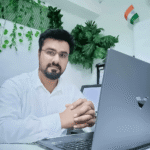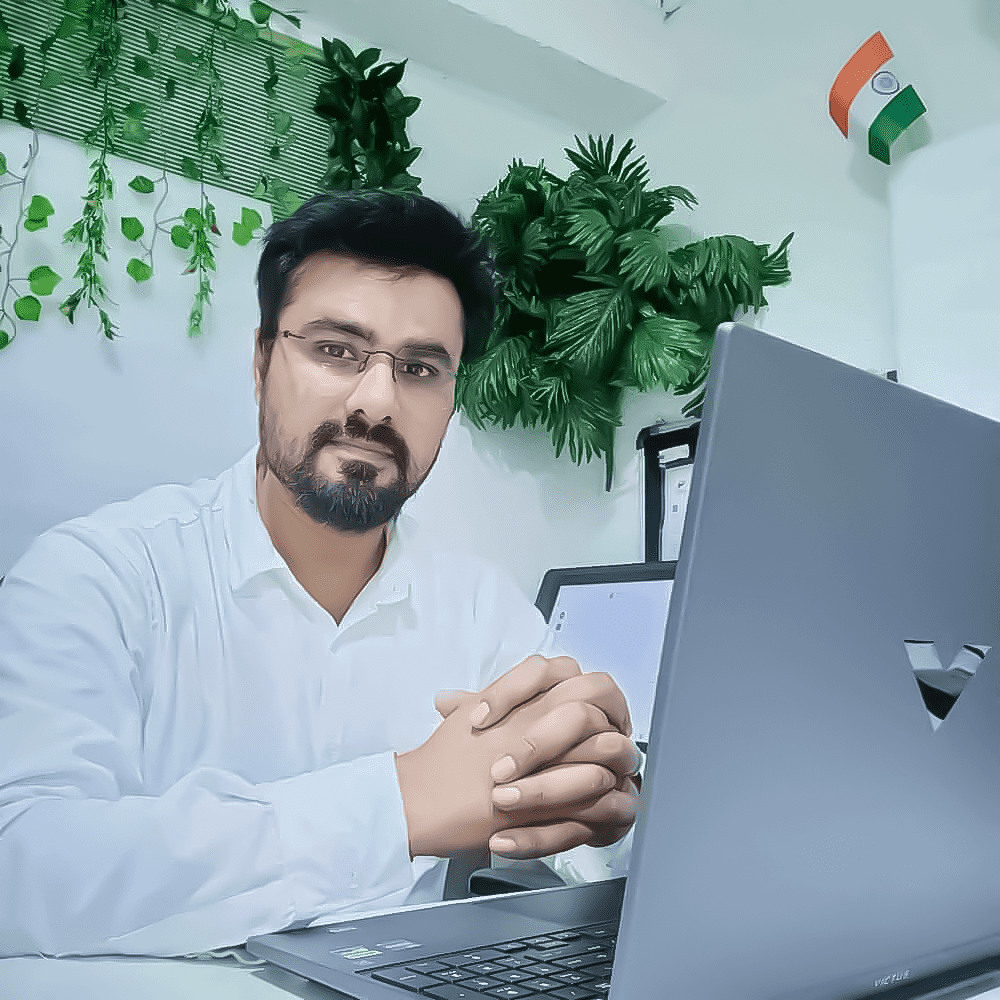Blender Compositing Course (English)

Course Content
Section 1: Introduction to Compositing in Blender
-
Class 1: What is Compositing? Use in Animation, VFX & Film
30:05 -
How To Download And Install Blender
30:05 -
Class 2: Blender Compositor Overview – Node Editor Basics
11:35 -
Class 3: Setting Up Render Layers & Enabling the Compositor
32:20 -
Class 4: Viewer Node, Backdrop, and Composite Node Setup
40:56 -
Class 5: Understanding Render Passes – Diffuse, Glossy, Shadow
25:47 -
Class 6: Node Types – Color, Vector, Filter, Converter, etc.
29:41 -
Class 7: File Output Node & Multi-File Exporting
41:05 -
Class 8: Understanding Alpha, Transparency & Premultiplied Layers
00:00 -
Class 9: Basics of Color Correction – Brightness, Contrast, Gamma
00:00 -
Class 10: Project 1 – Compositing a Simple Render (Fog + Color Grading)
00:00
Section 2: Intermediate Compositing – Renders, Masks & Filters
Section 3: Advanced Compositing – VFX & Render Optimization
Section 4: Film Look, Freelancing, and Showreel Output
Final Test
Give Us Your Feedback And Suggestions
Earn a certificate
Add this certificate to your resume to demonstrate your skills & increase your chances of getting noticed.

Student Ratings & Reviews

No Review Yet