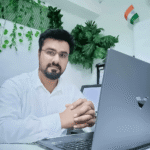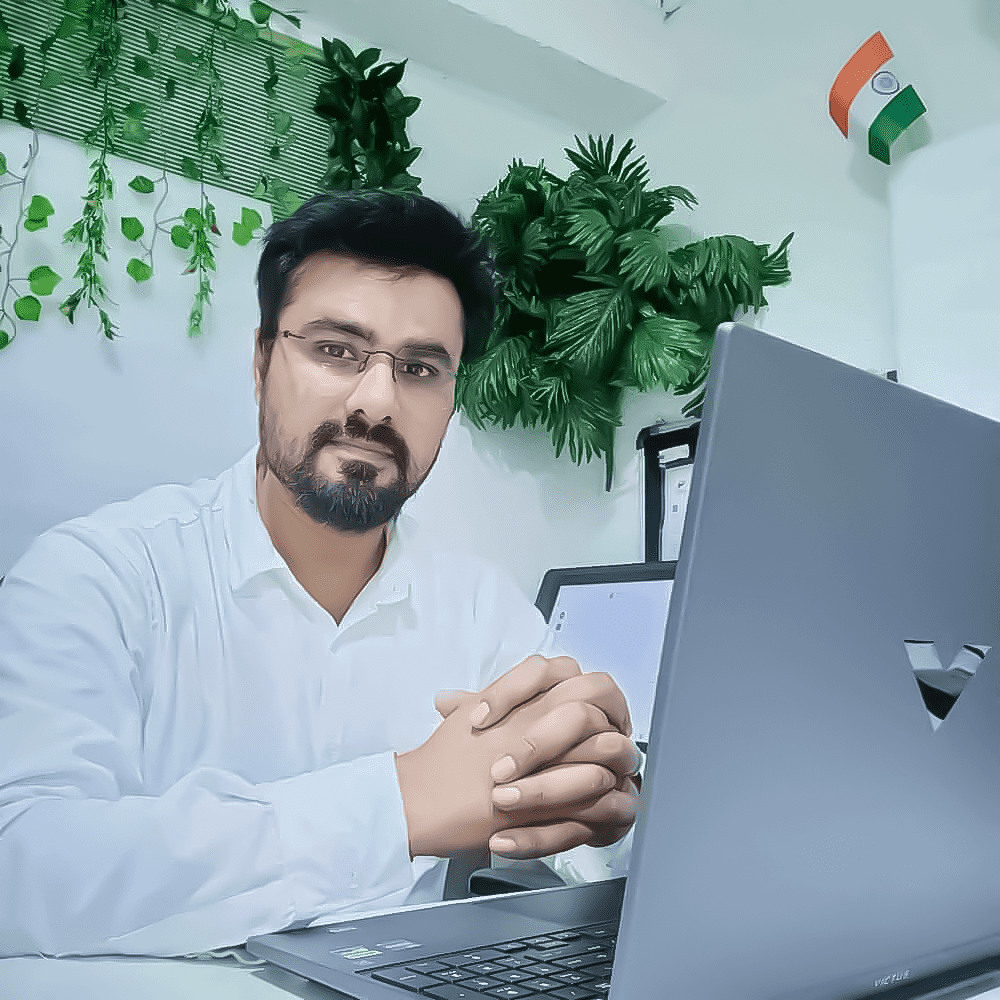Adobe Illustrator Course (English)

Course Content
Section 1: Illustrator Interface & Vector Design Essentials
-
Class 1: Introduction to Illustrator & Vector Graphics
12:31 -
Class 2: Interface Setup – Artboards, Panels, Toolbar
10:46 -
Class 3: Creating & Managing Documents – RGB vs CMYK
32:20 -
Class 4: Shape Tools – Rectangle, Ellipse, Polygon, Star
40:56 -
Class 5: Selection Tools – Direct, Group, Lasso
25:47 -
Class 6: Fill, Stroke, Gradient, Color Picker & Swatches
29:41 -
Class 7: Transform – Move, Rotate, Scale, Reflect, Shear
41:05 -
Class 8: Layers & Object Arrangement – Send, Bring, Lock
32:16 -
Class 9: Using Rulers, Guides, Grids, and Smart Guides
25:50 -
Class 10: Project 1 – Flat Illustration Using Basic Shapes
20:11
Section 2: Pen Tool, Typography & Pathfinder Techniques
Section 3: Brushes, Patterns, Gradients & Illustration Workflows
Section 4: Advanced Projects, Exporting, Mockups & Portfolio
Final Test
Give Us Your Feedback And Suggestions
On Demand Lessons
Software & Industry Updates
Earn a certificate
Add this certificate to your resume to demonstrate your skills & increase your chances of getting noticed.