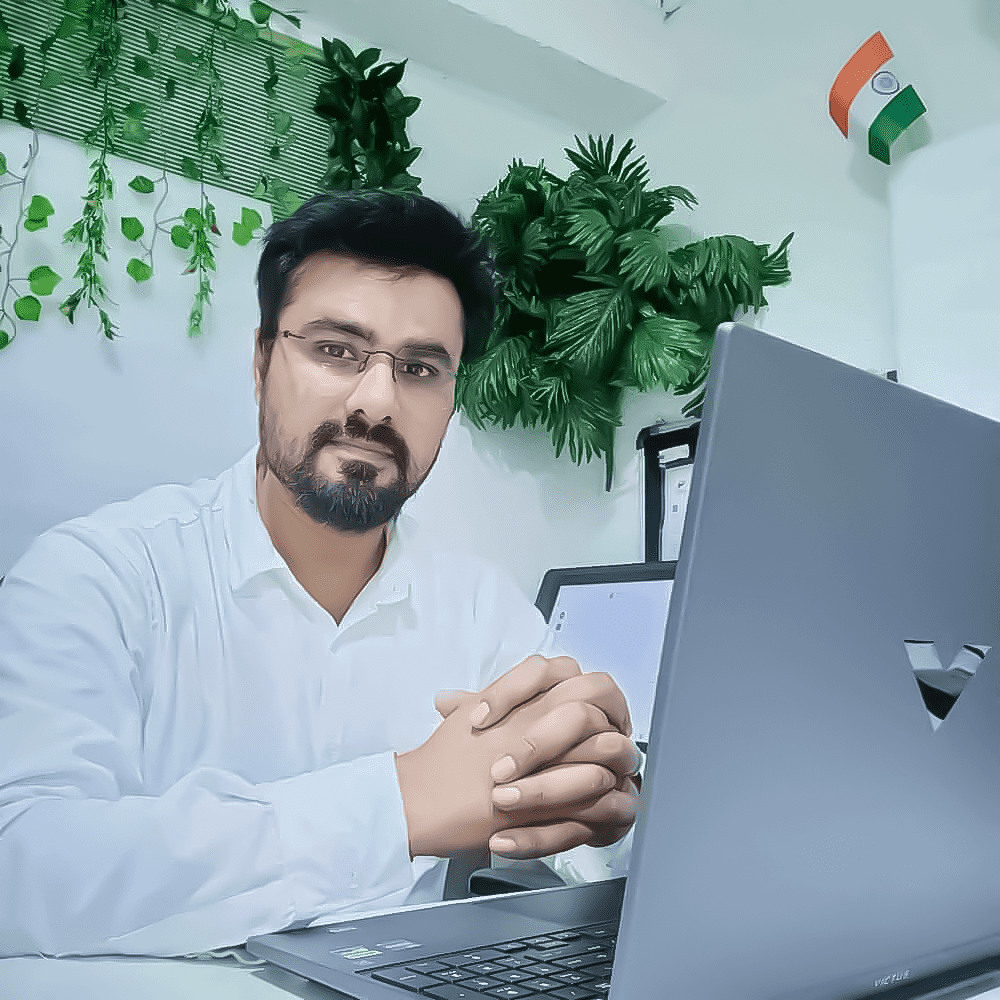Adobe Animate Course (Hindi)

Course Content
Section 1: Basics of Adobe Animate & Frame-by-Frame Animation
-
Class 1: Introduction to Adobe Animate & 2D Animation Use Cases
-
Class 2: Interface Setup – Tools, Timeline, Stage & Panels
11:35 -
Class 3: Creating a New Project – FPS, Stage Size, Resolution
32:20 -
Class 4: Drawing Tools – Brush, Pencil, Fill, Erase, Shape, Poly Star
40:56 -
Class 5: Using Layers, Symbols, Frames & Keyframes
25:47 -
Class 6: Classic Frame-by-Frame Animation (Timing & Spacing)
29:41 -
Class 7: Onion Skinning & Outline for Smooth Animations
41:05 -
Class 8: Working with Scenes & Multiple Timelines
00:00 -
Class 9: Color Tools, Stroke Styles & Gradient Fills
00:00 -
Class 10: Project 1 – Animate a Ball Bounce with Classic Frames
00:00
Section 2: Symbols, Tweening & Motion Graphics
Section 3: Character Animation & Rigging
Section 4: Advanced FX, Interactivity, Export & Portfolio Projects
Final Test
Give Us Your Feedback And Suggestions
On Demand Lessons
Software & Industry Updates
Earn a certificate
Add this certificate to your resume to demonstrate your skills & increase your chances of getting noticed.