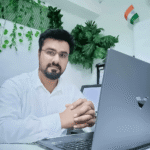Adobe XD Course (English)

Course Content
Section 1: UI/UX Foundations & Adobe XD Basics
-
Class 1: Introduction to UI/UX Design & Industry Use Cases
-
Class 2: Adobe XD Interface Overview (2025 Version)
-
Class 3: Artboards, Grids & Layout Setup for Web/Mobile
-
Class 4: Creating Wireframes – Low Fidelity UX Planning
-
Class 5: Understanding Typography, Fonts & Spacing
-
Class 6: Using Colors, Gradients, and Styles for UI
-
Class 7: Working with Shapes, Icons, and Design Elements
-
Class 8: Creating Navigation Bars, Buttons & Inputs
-
Class 9: Building a Landing Page (Wireframe to Layout)
-
Class 10: Project 1 – Design a Mobile App Wireframe (3 Screens)
Section 2: UI Components, Layouts & Design Systems
Section 3: Prototyping, Interactions & Micro UX
Section 4: Testing, Feedback, Handoff & Portfolio
Final Test
Give Us Your Feedback And Suggestions
Earn a certificate
Add this certificate to your resume to demonstrate your skills & increase your chances of getting noticed.

Student Ratings & Reviews
A fantastic experience from start to finish. Excellent learning experience with lots of new insights. Truly a must-take course for learners of all levels.
Super helpful and very well organized. It covered every concept clearly with great examples. It’s one of the best online learning experiences I’ve had.
Absolutely worth it – learned so much! It covered every concept clearly with great examples. I feel much more confident after completing it.
This course exceeded my expectations! It covered every concept clearly with great examples. Truly a must-take course for learners of all levels.