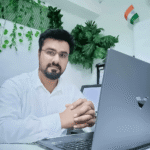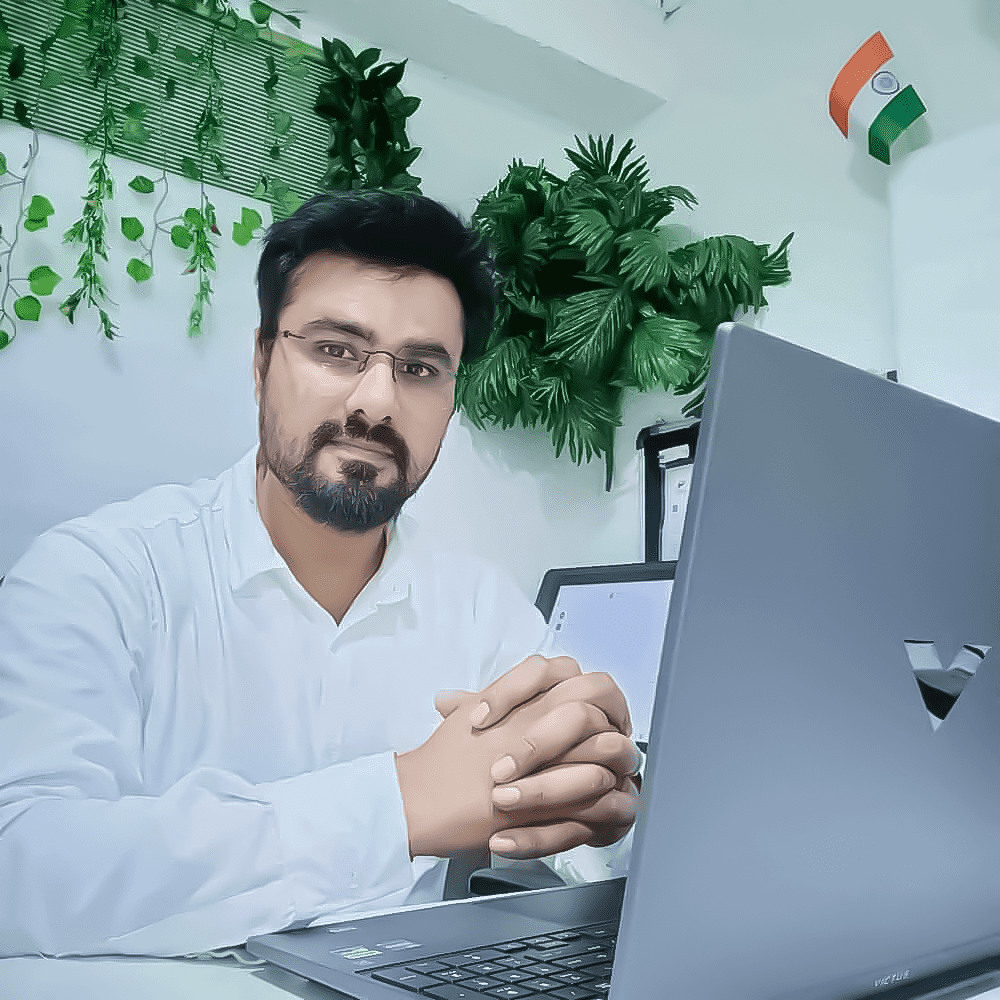Blender Rigging Course (Hindi)
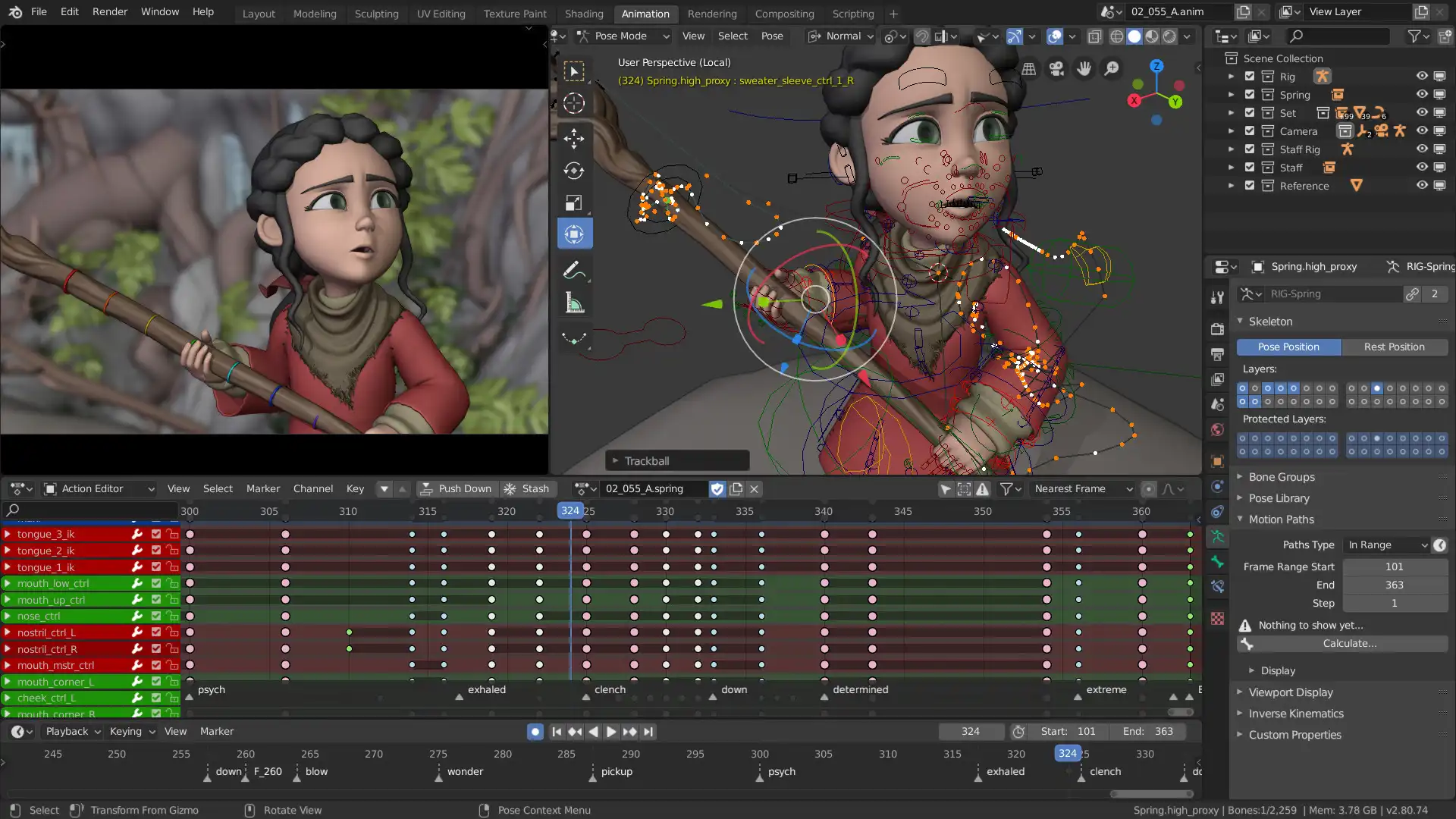
Course Content
Section 1: Fundamentals of Rigging & Blender Armatures
-
How To Download And Install Blender
-
Class 1: Introduction to Rigging – What, Why & Where It’s Used
-
Class 2: Blender Interface for Rigging – Outliner, Pose Mode, Tools
-
Class 3: Creating Bones & Armatures – Naming Conventions
-
Class 4: Parenting Bones & Understanding Hierarchy
-
Class 5: Mirror Bones – X-Axis Symmetry & Smart Naming
-
Class 6: Setting Bone Roll, Axis & Bone Layers
-
Class 7: Constraints – Copy, Limit, Inverse Kinematics (IK)
-
Class 8: Bone Groups & Custom Colors for Controls
-
Class 9: Introduction to Skinning & Armature Modifier
-
Class 10: Project 1 – Basic Biped Rig with Forward Kinematics
Section 2: Skinning, Weight Painting & Control Setup
Section 3: Advanced Rigging – Facial, Props & Constraints
Section 4: Production Rigging, Game Export & Final Project
Final Test
Give Us Your Feedback And Suggestions
On Demand Lessons
Software & Industry Updates
Earn a certificate
Add this certificate to your resume to demonstrate your skills & increase your chances of getting noticed.